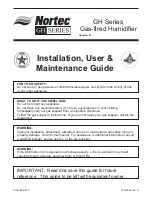Service Manual
Maintenance
41
NO.
Description
Part Code
Qty
Product Code
492000080
492000081
1
Front Panel
2000622102S
2000622102S
1
2
Centrifugal Fan sub-assy
00007200003
00007200003
1
3
Propeller Housing
22206232
22206232
1
4
Centrifugal Fan
10316065
10316065
1
5
Fan Motor
1501651506
1501651506
1
6
Diversion Circle
10376045
10376045
1
7
Heat-exchange Equipment
011004060017
011004060016
1
8
Capillary Sub-assy
030006060505
030006060506
1
9
Connecting Pipe(Condenser)
05016154
05016513
1
10
Connecting Pipe(Evaporator)
05016155
05016155
1
11
Condenser Sub-Assy
01136220P
01136224P
1
12
Evaporator Sub-Assy
01036095P
01036094P
1
13
Cover Plate
20126125
20126125
1
14
Detecting Plate
30070029
30070029
1
15
Temperature Sensor
390000594
390000594
1
16
Top Cover Assy
0000970000502
0000970000502
1
17
Left Side Plate
2005613206
2005613206
1
18
Membrane
6306652701
6306652701
1
19
Top Cover
2224609606
2224609606
1
20
Display Board
300001000267
300001000267
1
21
Right Side Plate
2005613306
2005613306
1
22
Filter Sub-Assy
1112610601
1112610601
1
23
Wire catch
7101600601
7101600601
2
24
Rear Case
2220621002
2220621002
1
25
Cover of drainage hole
2224609703
2224609703
1
26
Adaptor sub-assy
26116155
26116155
1
27
Rubber Plug
76716054
76716054
1
28
Water Tray
2018614302
2018614302
1
29
Liquid Level Switch Sub-assy
00019406000401
00019406000401
1
30
Inching Switch
4501009502
4501009502
1
31
Water Tray Assy
0000690006101
0000690006101
1
32
Electric Box Cover Sub-Assy
20126131
20126131
1
33
Electric Box Assy
1000020192301
1000020192301
1
34
Capacitor CBB65
3300002237
33000085
1
35
Capacitor CBB61S
3301074701
3301074701
1
36
Main Board
300002060695
300002060695
1
37
Castor
24236019
24236019
4
38
Chassis Sub-assy
2222607704
2222607704
1
39
Compressor Gasket
76716100
76716100
3
40
Compressor and Fittings
009001060320
009001060319
1
41
Power Cord
4002028617
4002028617
1
42
Discharge Tube Sub-assy
030013060739
030013060747
1
43
Inhalation Tube Sub-assy
030010060606
030010060606
1
44
Buoy
2611613101
2611613101
1
45
Press Plate
2611613002
2611613002
1
46
Water Tank Cover
2224609801
2224609801
1
47
Water Tank Sub-Assy
20186149
20186149
1
48
Water Tank Assy
20186540
20186540
1
The data above are subject to change without notice.