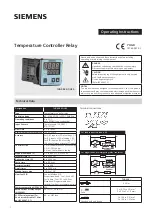Hardware/Software Version
P12x/EN VC/A96
History and Compatibility
MiCOM P120/P121/P122/P123
Page 3/26
1. INTRODUCTION
HARDWARE INSTALLED
HARD 1
HARD 2
Evolutions:
- Add flash memory
HARD 3
Evolutions:
- The digital inputs can operate in AC voltage
- The watchdog output is now a change over contact
HARD 4
Evolutions:
- CPU release D incompatible with the preceding ones.
- The power supply battery box MiCOM E1 is available to ensure temporary supply to the
relay to consult or modify data.
HARD 5
Evolutions:
- CPU redesign
* new microprocessor (300MHz)
* new RAM (2Mb)
* new flash memory (20Mb) to replace BBRAM, EEPROM & front face battery
* lead free design
* Hardware watchdog
- wide range power supply (48 – 250 Vac/dc)
- wide range digital input (48 – 250 Vac or Vdc)
- ANSI compliance for dielectric withstand of trip/close contacts
SERIAL NUMBER HELP
The serial number (e.g. 0804253) informs about the date of manufacture and the version
of hardware. It printed on the front relay label. This number is read from left to right:
- 2 first number define the week (e.g. 08 is the calendar week 8).
- 2 number following define the year (e.g. 04 is the year 2004).
- 3 final is a consecutive number up to 999 to uniquely identify the relay.
E.g.: W W Y Y N N N
- W = Week 01 To 52
- Y = Year (19)94 To (20)93
- N = Product Arrang. 001 To 999
Summary of Contents for MiCom P120
Page 1: ...MiCOM P120 P121 P122 P123 Overcurrent Relays Version 11 Technical Guide P12X EN T A96...
Page 2: ......
Page 4: ...P12x EN T A96 Technical Guide Contents Page 2 2 MiCOM P120 P121 P122 P123 BLANK PAGE...
Page 13: ...Introduction P12x EN IT A96 MiCOM P120 P121 P122 P123 INTRODUCTION...
Page 14: ......
Page 16: ...P12x EN IT A96 Introduction Page 2 8 MiCOM P120 P121 P122 P123 BLANK PAGE...
Page 22: ...P12x EN IT A96 Introduction Page 8 8 MiCOM P120 P121 P122 P123 BLANK PAGE...
Page 24: ......
Page 35: ...User Guide P12x EN FT A96 MiCOM P120 P121 P122 P123 USER GUIDE...
Page 36: ......
Page 40: ...P12x EN FT A96 User Guide Page 4 72 MiCOM P120 P121 P122 P123 BLANK PAGE...
Page 108: ...P12x EN FT A96 User Guide Page 72 72 MiCOM P120 P121 P122 P123 BLANK PAGE...
Page 109: ...Menu Content Tables P12x EN HI A96 MiCOM P120 P121 P122 P123 MENU CONTENT TABLES...
Page 110: ......
Page 112: ...P12x EN HI A96 Menu Content Tables Page 2 68 MiCOM P120 P121 P122 P123 BLANK PAGE...
Page 180: ......
Page 221: ...Application Guide P12x EN AP A96 MiCOM P120 P121 P122 P123 APPLICATION GUIDE...
Page 222: ......
Page 226: ...P12x EN AP A96 Application Guide Page 4 80 MiCOM P120 P121 P122 P123 BLANK PAGE...
Page 302: ...P12x EN AP A96 Application Guide Page 80 80 MiCOM P120 P121 P122 P123 BLANK PAGE...
Page 304: ......
Page 306: ......
Page 368: ......
Page 370: ...P12x EN CT A96 Communications COURIER DATABASE Page 2 248 MiCOM P120 P121 P122 P123 BLANK PAGE...
Page 514: ...P12x EN CT A96 Communications COURIER DATABASE Page 146 248 MiCOM P120 P121 P122 P123...
Page 516: ......
Page 518: ...P12x EN CT A96 Communications IIEC 60870 5 103 Page 2 248 MiCOM P120 P121 P122 P123 BLANK PAGE...
Page 536: ...P12x EN CT A96 Communications IEC 60870 5 103 Page 20 248 MiCOM P120 P121 P122 P123...
Page 538: ......
Page 540: ...P12x EN CT A96 Communications DNP 3 0 Database Page 2 248 MiCOM P120 P121 P122 P123 BLANK PAGE...
Page 554: ......
Page 573: ...Connection Diagrams P12x EN CO A96 MiCOM P120 P121 P122 P123 CONNECTION DIAGRAMS...
Page 574: ......
Page 580: ......
Page 582: ...P12x EN RS A96 Commissioning Test Record Sheets Page 2 60 MiCOM P120 P121 P122 P123 BLANK PAGE...
Page 642: ......
Page 667: ......