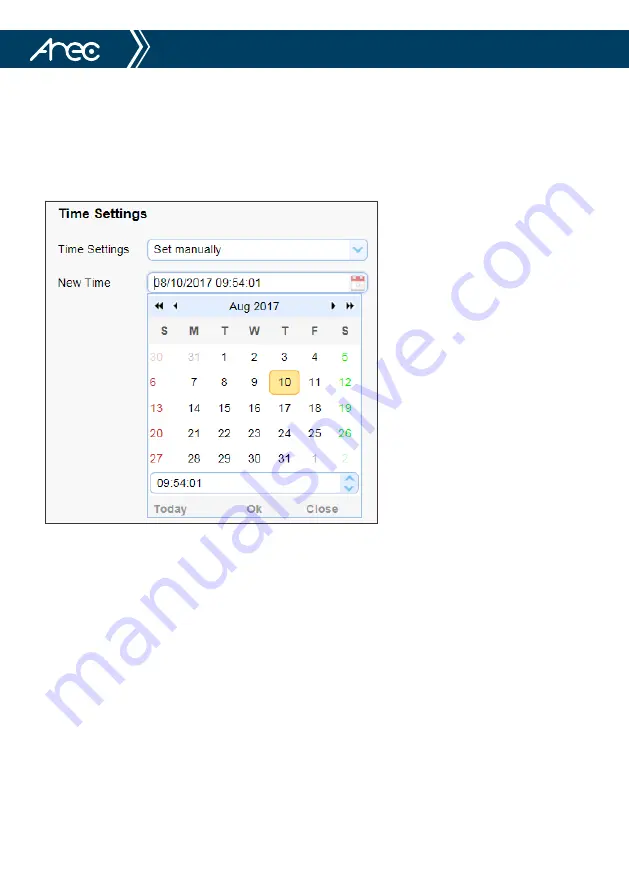
55
CI-21H/CI-21S User Manual
(b) Time Settings
1. Time settings:
Set time mode (to choose the computer time synchronization,NTP server time
synchronization, or set manually).
2. Computer Time:
Set the computer synchronization valid.
3. Set the time manually:
Click the calendar icon on the right to set the time manually. Effective
when set manually.
Summary of Contents for CI-21H
Page 59: ...59 CI 21H CI 21S User Manual...





































