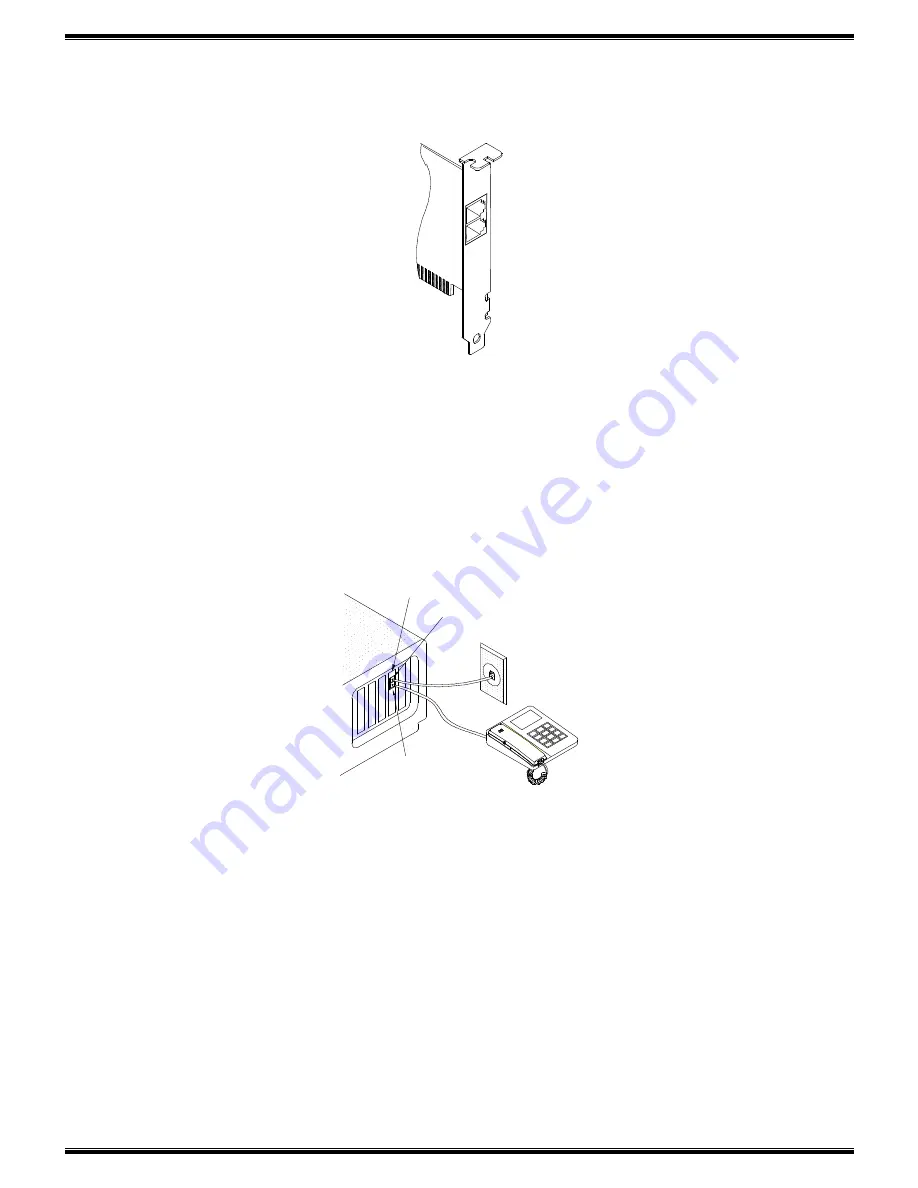
6
LINE
PHONE
5634PCV
Figure 1-2. Back of the modem
1.7 Verifying your connection
Before you proceed to next step, make sure your connection matches the one
shown in Figure 1-3.
MODEM CARD
PHONE
JACK
JACK
LINE
LIN
E
PHO
NE
5634PCV
Figure 1-3. Completed modem installation
If you connected the modem to a computer, place the computer into terminal
mode and complete the configuration information required by the software.
Refer to your computer manual to find out the appropriate command to use.
Then use the following procedure to verify that your connections:
1. Type
AT
and press the Enter key. If your system is operating properly, your
modem sends an
OK
response to your screen and wait for your next
command.
Summary of Contents for 5634PCV
Page 1: ...1 5634 PCV User s Manual ...





















