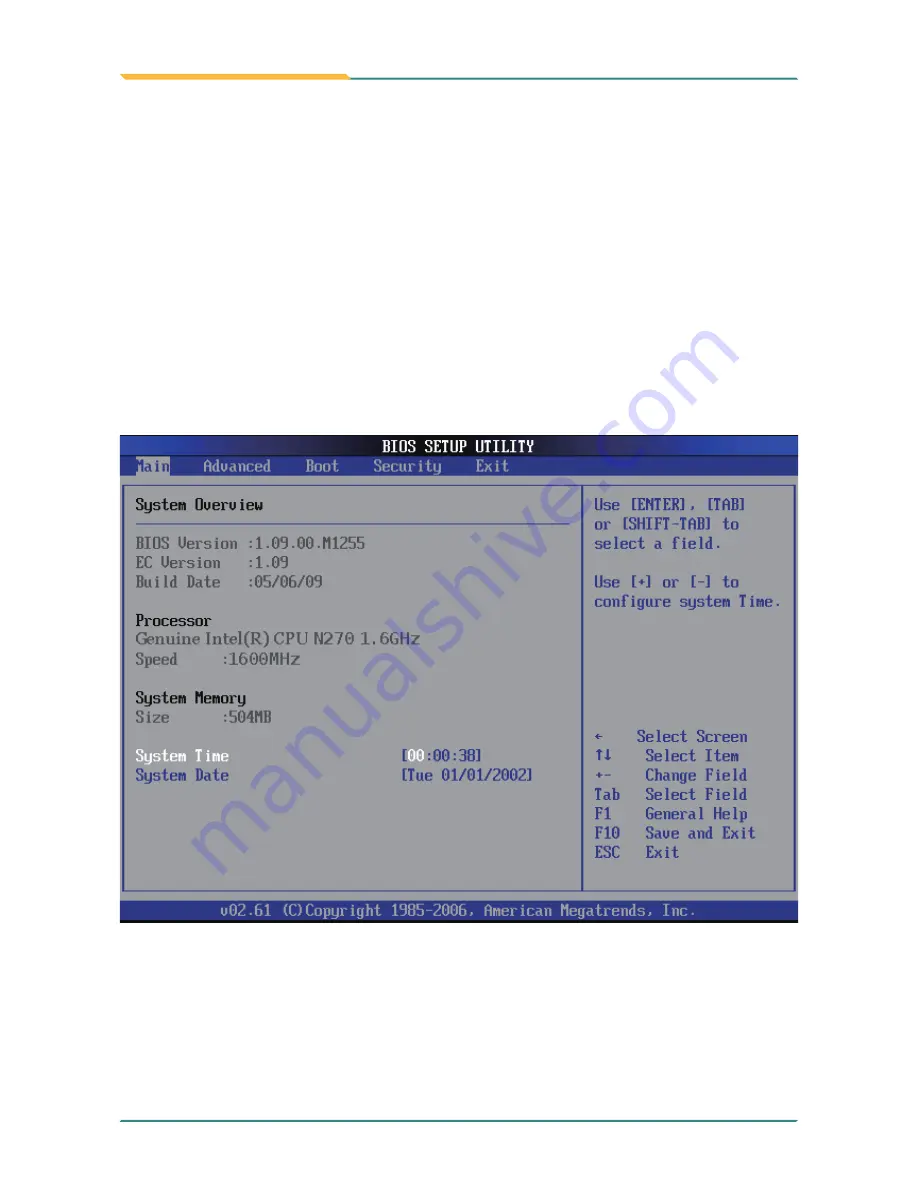
- 62 -
BIOS
The AMI BIOS provides a Setup utility program for specifying the system
configurations and settings. The BIOS ROM of the system stores the Setup
utility. When you turn on the computer, the AMI BIOS is immediately activated.
Use the left/right arrow keys to highlight a particular configuration screen from
the top menu bar or use the down arrow key to access and configure the
information below.
Note
:
In order to increase system stability and performance, our engineering
staff are constantly improving the BIOS menu. The BIOS setup screens and
descriptions illustrated in this manual are for your reference only, may not
completely match what you see on your screen.
3.1 BIOS Main Setup
System Time
Set the system time.
The time format is:
Hour :
00 to 23
Minute :
00 to 59
Second :
00 to 59
Summary of Contents for M1255
Page 2: ...2 This page is intentionally left blank...
Page 11: ...1 General Information 1 Chapter 1 General Information Chapter 1 General Information...
Page 15: ...5 General Information 1 4 Overview Rear View Front View...
Page 16: ...6 General Information 1 5 Dimensions 25 307 277 Unit mm...
Page 21: ...11 General Information Right Side Barcode Scanner DC Power Jack USB 2 0 Port...
Page 23: ...13 Using the Medical PC 2 Chapter 2 Using the Medical PC Chapter 2 Using the Medical PC...
Page 41: ...31 Using the Medical PC 3 Wait for the process 2 Select preferred language...
Page 43: ...33 Using the Medical PC 7 Click Next 6 Select preferred type and Click Next...
Page 44: ...34 Using the Medical PC 8 Click Next 9 Click Next to create shortcuts...
Page 45: ...35 Using the Medical PC 11 Click Finish to complete all process 10 Wait for the process...
Page 71: ...61 BIOS 3 Chapter 3 BIOS Chapter 3 BIOS...
Page 77: ...67 BIOS 3 3 Boot Settings...
Page 80: ...70 BIOS This function displays the information of HDD detected 3 3 3 Hard Disk Drives...
Page 85: ...75 Appendix Appendix Appendix...
















































