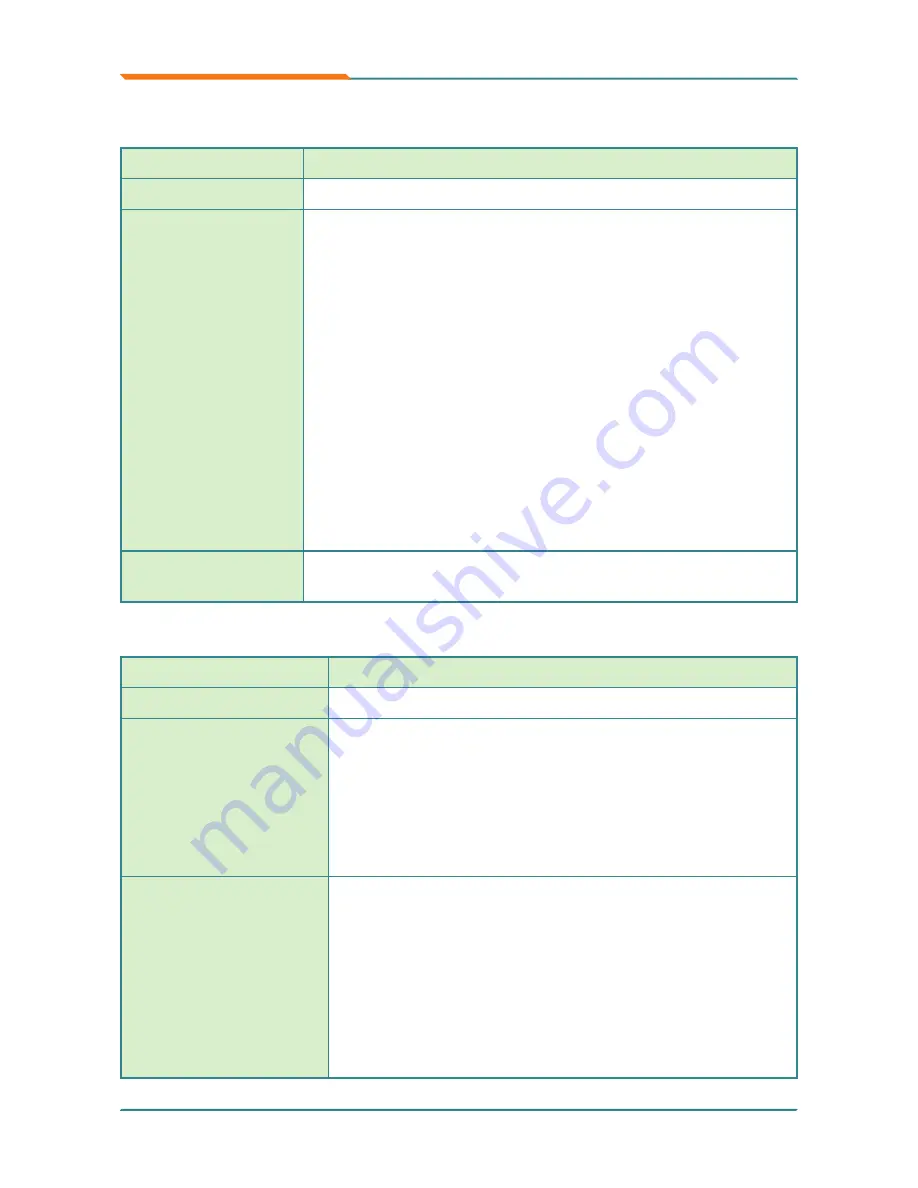
- 48 -
BIOS
Serial Port 1/2 Configuration
Setting
Description
Serial Port
Enable
(default) or
Disable
Serial Port (COM).
Change Settings
Select an optimal setting for Super IO device.
►
Options for Serial Port 1:
Auto
;
IO=3F8h; IRQ=4
(default) ;
IO=3F8h; IRQ=3, 4, 5, 6, 7, 9, 10, 11, 12
;
IO=2F8h; IRQ=3, 4, 5, 6, 7, 9, 10, 11, 12
;
IO=3E8h; IRQ=3, 4, 5, 6, 7, 9, 10, 11, 12
;
IO=2E8h; IRQ=3, 4, 5, 6, 7, 9, 10, 11, 12
;
►
Options for Serial Port 2:
Auto
IO=2F8h; IRQ=3
(default)
IO=3F8h; IRQ=3, 4, 5, 6, 7, 9, 10, 11, 12
;
IO=2F8h; IRQ=3, 4, 5, 6, 7, 9, 10, 11, 12
;
IO=3E8h; IRQ=3, 4, 5, 6, 7, 9, 10, 11, 12
;
IO=2E8h; IRQ=3, 4, 5, 6, 7, 9, 10, 11, 12
;
RS-485 AutoFlow
This option is only available for Serial Port 2.
Enable
or
Disable
(default) RS-485 AutoFlow.
Parallel Port Configuration
Setting
Description
Parallel Port
Enable
(default) or
Disable
Parallel Port (LPT/LPTE).
Change Settings
Select an optimal setting for Super IO device.
►
Options:
Auto
IO=378h; IRQ=7
(default)
IO=378h; IRQ=5, 6, 7, 9, 10, 11, 12
IO=278h; IRQ=5, 6, 7, 9, 10, 11, 12
IO=3BCh; IRQ=5, 6, 7, 9, 10, 11, 12
Device Mode (only
for Parallel Port
Configuration)
Change the Printer Port mode.
►
Options:
STD Printer Mode
(default)
SPP Mode
EPP-1.9 and SPP Mode
EPP-1.7 and SPP Mode
ECP Mode
ECP and EPP 1.9 Mode
ECP and EPP 1.7 Mode
.
Summary of Contents for HiCORE-i89Q1
Page 1: ...1 HiCORE i89Q1 HiCORE i89Q2 PICMG 1 0 Full size SBC User s Manual Version 1 2 2018 01 ...
Page 9: ...1 Chapter 1 Introduction Chapter 1 Introduction ...
Page 17: ...2 Chapter 2 Installation Chapter 2 Installation ...
Page 44: ... 36 This page is intentionally left blank ...
Page 45: ...3 Chapter 3 BIOS Chapter 3 BIOS ...
Page 73: ... 65 Appendix Appendix ...

































