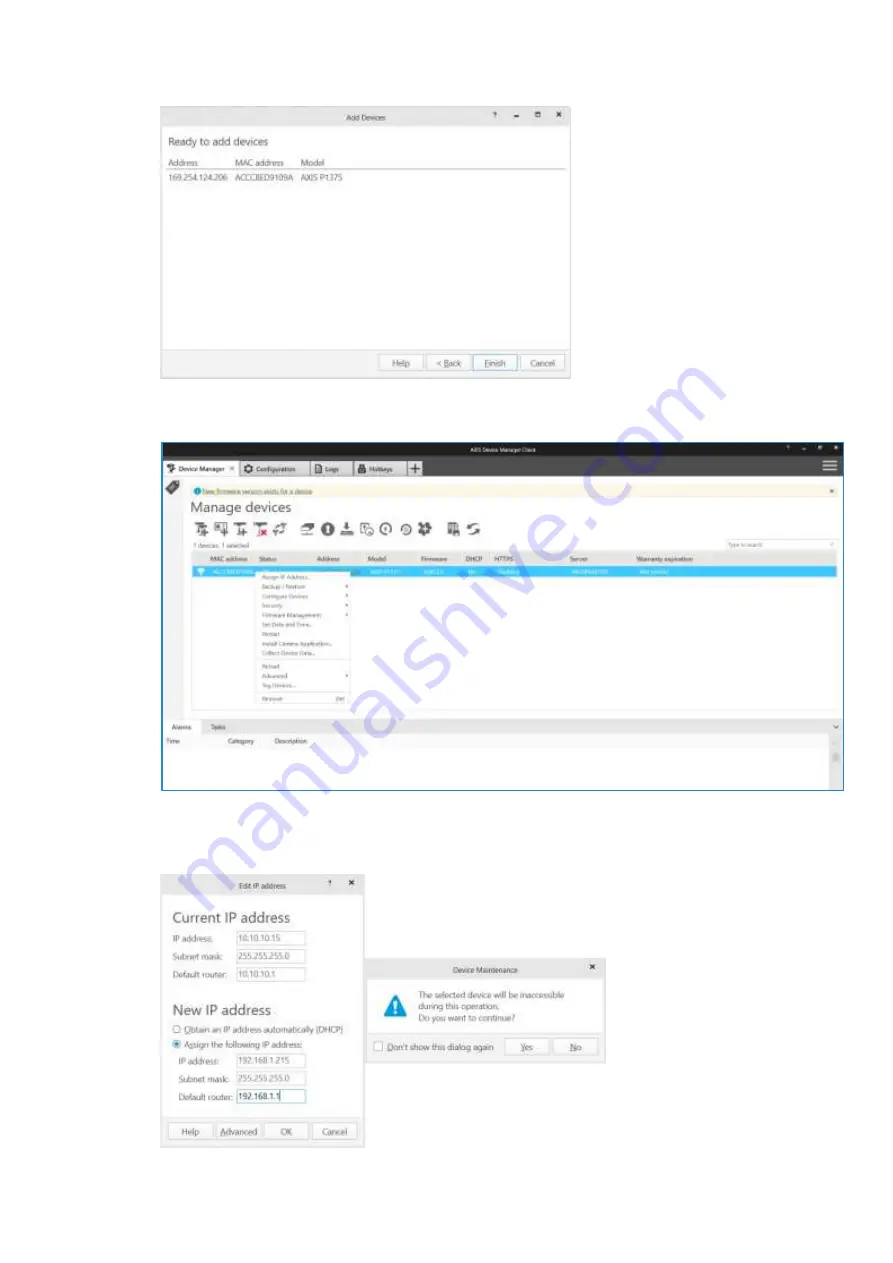
Version: 20220329
24
6.
The new FireCatcher Camera now appears in the Axis Device Manager Client. To change the IP address,
right-click the camera and select "Assign IP Address".
7.
A dialog box appears that allows to provide a fixed IP address or use DHCP. Provide IP address, subnet
mask and default router address if you want to configure a fixed IP address and click "OK". Confirm the
action in the pop-up window.

















