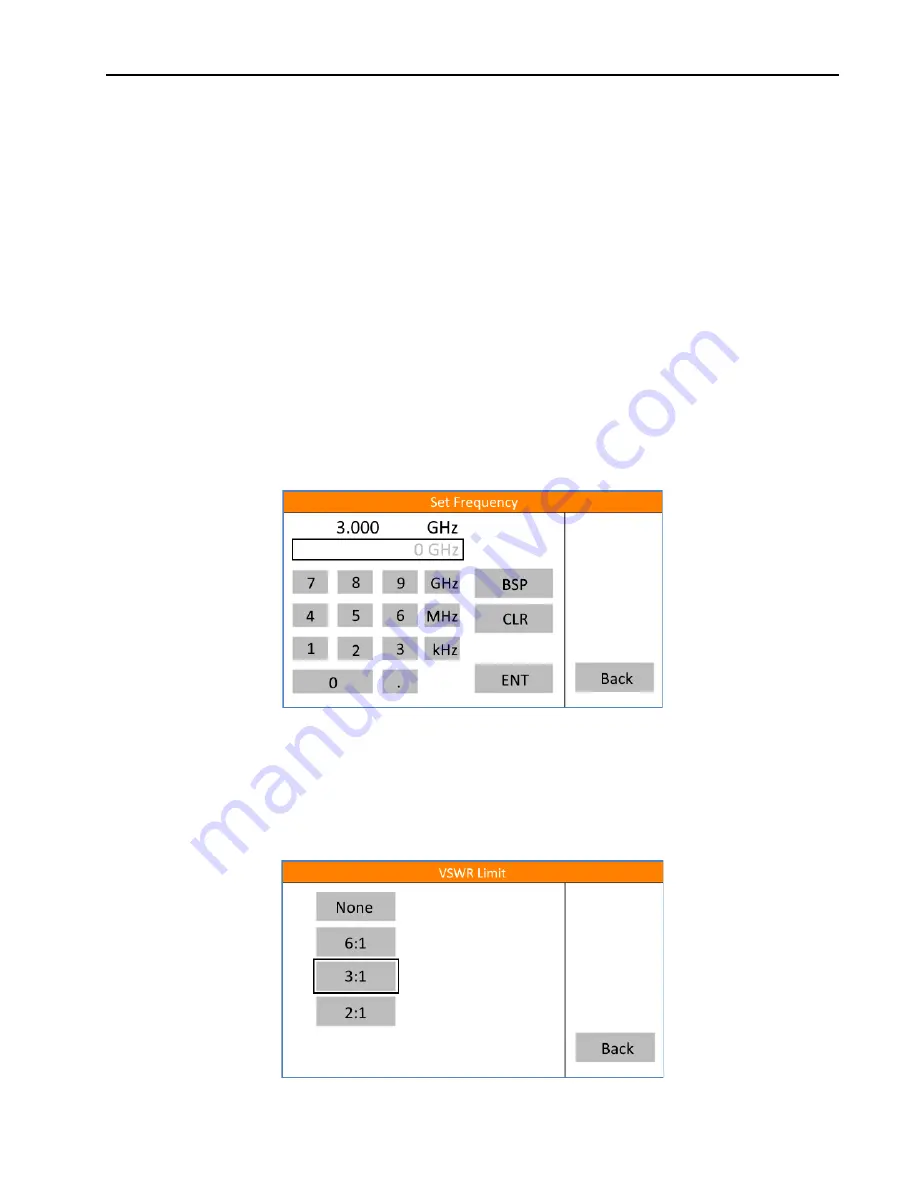
Model 2500A225C
Rev A
19
2.6.8
Power Indicator Frequency Screen
The Power Indicator Frequency screen allows the user to enter the current test frequency and improve the
accuracy of the forward and reverse power indicators using a factory-installed look-up table.
The black text at the top of the screen represents the current setting. The grey text shown inside the black box
represents the new desired frequency and will update while entering a new value using the keypad.
Use the numeric keypad to enter the desired frequency value. Press the desired unit (kHz, MHz, or GHz), then
press the ENT button (Enter). The desired frequency will now move to the black text at the top of the screen
and the grey text in the box will clear.
Press the BSP button (Backspace) to remove the last number entered or use the CLR button (Clear) to clear the
entry completely.
If a frequency is entered that is either above or below the amplifier’s specified frequency range the value will
be coerced to the upper or lower frequency limit when the ENT button is pressed.
NOTE: The forward and reverse power indicators are for reference purposes only and should not be used in
place of a calibrated power meter!
2.6.9
VSWR Limit Screen
The VSWR Limit screen is used to set a software limit on the calculated output VSWR. If the calculated output
VSWR exceeds the selected limit, a fault will be triggered, and the RF Output will be disabled.
Select
None
to disable this feature or select one of the fixed VSWR limits.
Summary of Contents for 0053007
Page 2: ......
Page 4: ......
Page 6: ......
Page 18: ...Model 2500A225C iv ...
Page 28: ......
Page 70: ...Model 2500A225C 46 Rev A ...
Page 80: ...Model 2500A225C 56 Rev A Figure 4 7 SMA Module Input Figure 4 8 Final Module RF Output ...
Page 82: ...Model 2500A225C 58 Rev A ...
Page 84: ...Model 2500A225C 60 Rev A ...
Page 86: ......
















































