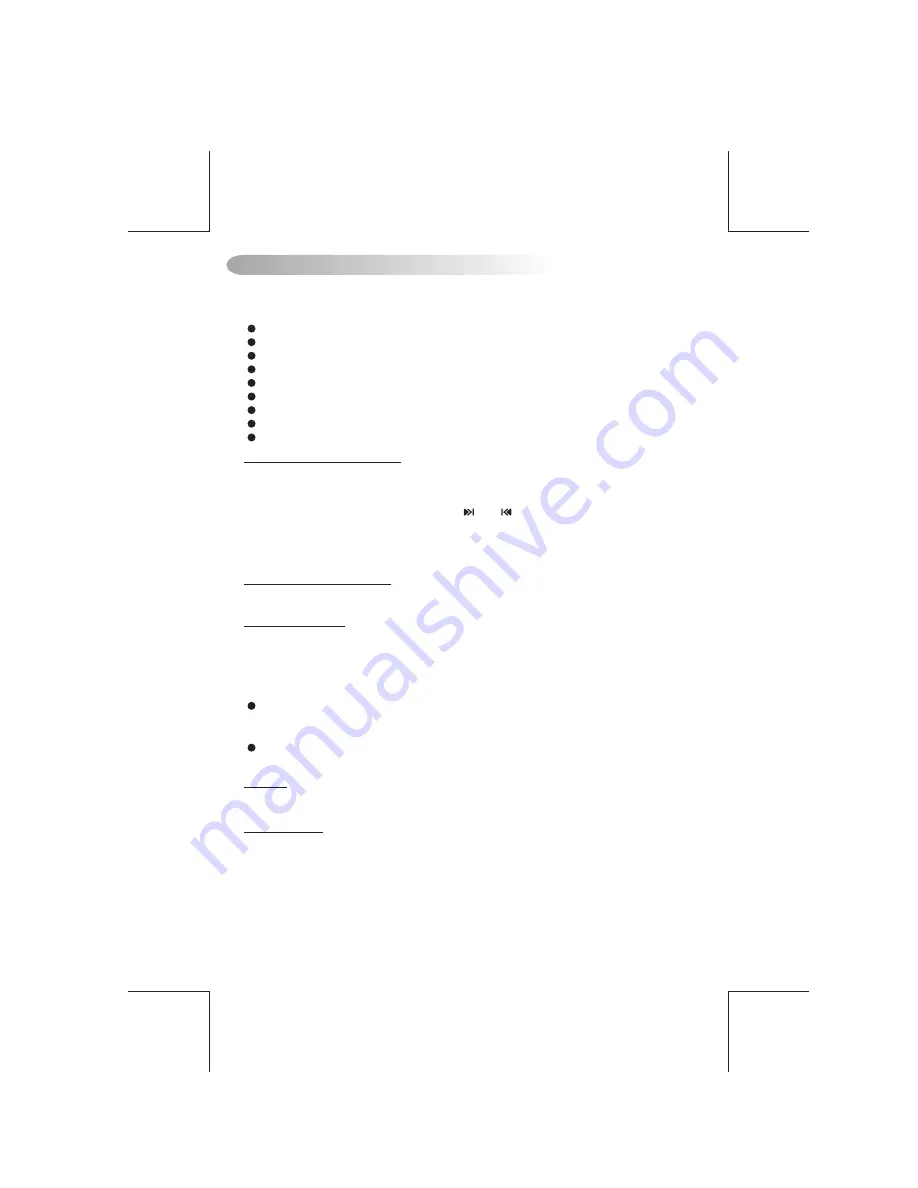
Steps To Access Menu Items
1. To access the MENU press the Menu button < 3 seconds.
2. “MENU” will be displayed for 2 seconds, and then “CONTRAST” will appear on the
display.
3. To navigate through the MENU use the ( ) or ( ) buttons to navigate thru the menu
items, or Press the MENU BUTTON repeatedly to view the menu items.
4. To adjust the selected menu item, press the /-
5. After the selected menu item(s) has been changed and no other buttons have pressed
within the 5 second time-out, unit will resume to the previous operation.
Description Of Menu Items
CONTRAST – “CONTRAST 5” will be displayed by default. The user now has 5 seconds
to press the /- from 0 – 10.
18) MENU FUNCTION LIST (MENU)
When you press the MENU button for < 3 seconds, the following list of items are inside the
MENU:
Menu Operations
E - 9
Contrast – Display
Low Batt – 10.5V low battery alert On/Off
Dimmer – High/Low
Distant / Local – Tuner seek mode
Area – Tuner freq. Step spacing
Rear Speaker – On/Off
Interamp – On/Off
Vol PGM - Programmable turn on volume
Beep Tone – On/Off
Low Battery Alarm
“LOW BATT Off” is the default setting. User now has 5 seconds to use the /- to
adjust from “Off” to “On”. The low battery detection will monitor the voltage on the ACC
line. The threshold voltage shall be 10.5 +/- 0.3 VDC. A true low voltage state shall be
determined by the sampling of the ACC line over time, where it is reading consistently at
the 10.5 +/- 0.3 VDC.
If selected LOW BATT “On”- The alarm shall be a beep tone heard over the speaker
outputs at a burst of 8 seconds every 30 seconds. The visual warning "LOW BATT”
message will be flashing for 8 seconds every 30 seconds on the LCD.
If selected LOW BATT “Off”- User won’t be alerted and no “LOW BATT” message will
be displayed when in low voltage state.
Dimmer
The dimmer feature of the display is set to "DIMMER High" by default. User can use the
Volume Up or Down button to adjust the Dimmer level between High or Low
Distant / Local
“Distant” is the default setting. User now has 5 seconds to adjust the /- from
“Distant” to “Local”. User can use the Volume Up or Down button to select between Local
or Distance mode. This feature is used to designate the strength of the signals at which
the radio will stop during automatic tuning. "Distance" is the default setting, allowing the
radio to stop at a broader range of signals. To set the unit to select only strong local
stations during automatic tuning, use the volume control button until "Local" appears in
the display.
























