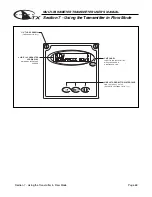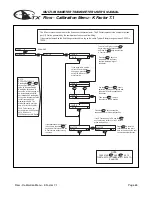MULTI-PARAMETER TRANSMITTER USER’S MANUAL
Flow - Diagnostics Menu - Sensor Input 7.11
Flow - Diagnostics Menu - Sensor Input 7.11
Page 75
DOWN
DOWN
DOWN
DOWN
DOWN
DOWN
DOWN
DOWN
UP
NOTE
PRESS THE AND KEYS
TOGETHER TO GO IMMEDIATELY BACK TO
RUN MODE
DOWN
Press to view the
Sensor Input data.
Press to return to the
menu.
The Sensor Input Menu allows the user to view real time signals from
the probe. The display will show the current input pulse rate in Hz
(pulses per second).
RUN MODE
TOTAL 0
DIAGNOSTICS
UTILITIES
CALIBRATION
SETUP
FREQ 101 Hz
SENSOR INPUT
FIRMWARE REV.
CALIBRATION DATA