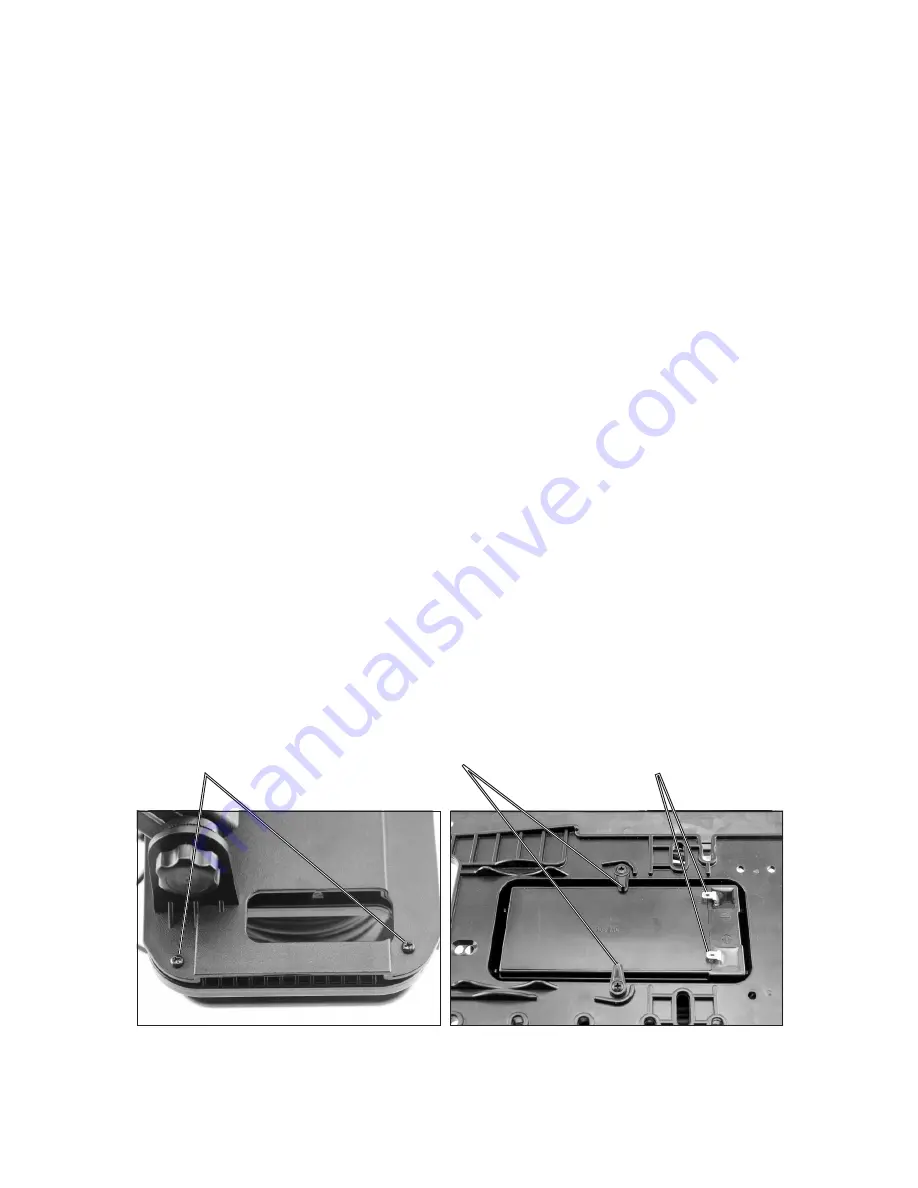
8 www.aquavu.com
Over Charging
The charger provided with this Aqua-Vu will not overcharge the battery in most cases.
Do not charge for more than 24 hours. If you do not use our recommended charger avoid
using a charging system with more than a 2-amp output. At too-high charging rates, a
battery progressively heats up and may be ruined in a few hours.
Under Charging
Batteries stored too long in discharged conditions accept current at far-below-
normal rates during charging. A battery may accept an increasing amount of current
until a normal level is reached. However, some discharged batteries never recover. And
discharged batteries that freeze may be permanently damaged.
Fuse Protection
The Aqua-Vu Camera system has a built in PPTC “Self Healing” fuse. The fuse will trip
if the battery is improperly connected. Once the the problem is corrected the fuse will
reset. The fuse is not user serviceable.
Replacing the Battery
To replace the battery:
1. Remove the screws that hold the battery cover in place.
2. Remove the cover and pull the power leads off the two battery terminals.
3. Turn the two battery tabs 90 degrees so they are no longer over the battery.
4. Remove the battery. This may require that you tilt the base until the battery slides out.
5. Insert a new battery.
6. Turn the battery tabs over the battery. This holds the battery in place.
7. Connect the power leads to the two battery terminals, (red to positive, black to
negative).
8. Replace the battery cover and secure in place with screws.
Battery Terminals
Turn tabs off battery
Remove screw from
battery cover
















