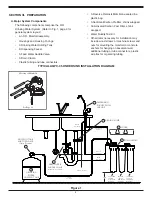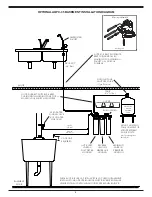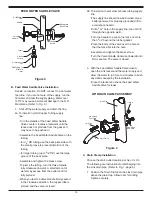12
E. Position the Drinking Water Holding Tank and
Make the Final Hose Connections.
1. Check the tank precharge pressure. Make sure
it is between 5 to 7 psig. If not, use a bicycle
hand pump or other pump to bring the pressure
up to the 5 to 7 psig range.
2. Pull the cap/plug off the top of the tank where
the Tank Shut–Off should go. (Refer to Fig. 1,
page 5.)
3. Wrap Teflon tape three times around the ¼"
male outlet thread. Wrap in the direction of the
threads (clockwise when looking down on the
Holding Tank). The tape will act as a thread
sealant. Screw on the Holding Tank Shut–Off
Valve.
4. Locate the 3/8" Yellow Tubing connected to the
elbow on top of the manifold and run the tubing
along its course to the tank and trim to length.
Insert tubing into the Holding Tank Shut–Off
Valve. Make sure the tubing is pressed all the
way in to create a pressure tight connection.
F. Start Up
At time of start up and each time the filters are
changed the system should be sanitized (also
see Operation and Maintenance Sec. V, B.1–4).
1. Sanitizing the system. Use a drip pan to aid
clean–up.
NOTE:
The system should be sanitized
BEFORE installing the Sediment/Carbon
Prefilter, the Activated Carbon Post Filter or the
R.O. Membrane.
•Use a good quality unscented 5¼% liquid
chlorine household bleach.
•Open the Dispensing Faucet and open the
Holding Tank Shut–Off Valve (the handle
should be parallel with the valve body).
•Remove the plug on the underside of the
manifold labeled “SEDIMENT/CARBON”.
Pour one capful of bleach (this is
approximately 2 tsp. or 10 ml) into one of the
white Housings. Insert Housing O–ring into
the Housing groove, (press firmly in place).
Engage and firmly tighten the Housing hand
tight only.
•Remove the plugs labeled “MEMBRANE” and
“ACTIVATED CARBON” from the underside of
the manifold. To each of the remaining white
Housings, add one capful of bleach. Insert a
Housing O–ring, engage and firmly tighten the
Housings hand tight only.
•Slowly open the Feed Water Saddle Valve
(turning counter clockwise).
•As soon as the water begins to come out of
the Dispensing Faucet, close the Faucet.
•Let stand for 15 minutes.
NOTE:
During this time, check the system
carefully for leaks.
•At the end of 15 minutes, CLOSE the Feed
Water Saddle Valve and open the Dispensing
Faucet.
•Allow the Holding Tank to completely drain,
then remove the Sediment/Carbon Prefilter
Housing (the farthest of the three from the
In–Out ports), empty, and install the
Sediment/Carbon Prefilter. Firmly tighten the
Housing hand tight only.
•Remove the Activated Carbon Post Filter
Housing (the closest of the three to the
In–Out Ports), empty, and install the Activated
Carbon Post Filter. Firmly tighten the Housing
hand tight only.
2. Installing the R.O. Membrane:
•Remove the R.O. Membrane Housing, (the
middle one), and empty.
•Insert the Membrane up into the manifold. (The
O–rings should be up toward the manifold.)
Check the Housing O–ring for proper position
in its groove, engage and firmly tighten the
Housing hand tight only.
3. Rinsing the system:
•Slowly open the Feed Water Saddle Valve fully
counter clockwise.
•The Holding Tank Valve should be open.
•Check the Air Gap Window on the Dispensing
Faucet to be sure that the drain water is
flowing. The RO System is now making water.
•Do not open the Faucet for at least 8 hours.
•Do not use the first three full tanks of water.
CAUTION:
The RO Membrane is shipped
with a preservative in it. To ensure proper
rinsing of the R.O. Membrane it is important
to wait at least 8 hours before emptying each
tank.
When the Faucet is first opened, expect air
and carbon fines (very fine black powder)
from the Activated Carbon Post Filter to be
rinsed out. This is normal for the first tank of
water or after the Activated Carbon Post Filter
is changed.
SECTION V. OPERATION & MAINTENANCE
A. Normal Operation
1. It is normal for the Total Dissolved Solids (TDS)
of the water to be higher than normal during
the first 5 gallons of operation; this is due to the
sanitizing solution and the new Post Filter.
Summary of Contents for AQPC-35
Page 18: ...18 NOTES...
Page 19: ...19 NOTES...