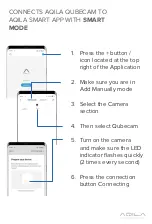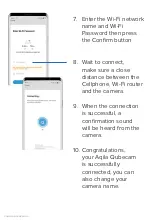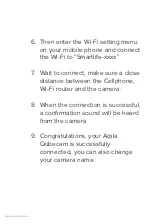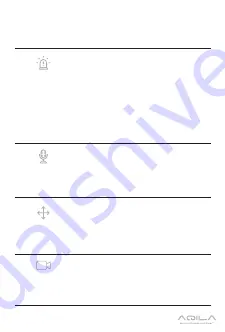
Basic Functions
Alarm Button
(Siren Icon)
To activate or deactivate the
motion sensor and adjust
it sensitivity level. When
activated, the camera will take
a photo every time movement
is detected and send
notifications directly to your
phone via Aqila Smart App.
Speak Button
[Microphone
Icon]
To perform 2-way audio
communication with people
around the camera.
Direction
Button
[Arrow Icon]
To move the camera lens to
desired direction and position.
Record Button
[Video icon]
To record videos while viewing
videos through the application
which will be saved in the
app’s photo album.