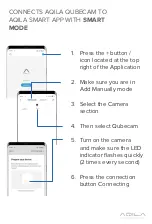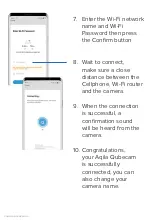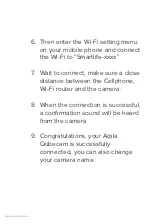PANDUAN PENGGUNA
Screenshot
Button
[Camera Icon]
To save video footage in form
of photos and will be saved in
the app’s photo album.
Playback
Button
[Video Icon]
To play back recorded video
stored on the memory card.
You can select the video you
want to play back based on
the date and time.
Note:
•
This feature can only
be used if you are using
a memory card in your
camera
•
Currently, the camera
only supports TF
memory cards with
the FAT32 system
format. Formats other
than FAT32 will not be
identified.
Kembali
Kamera Ruang Bermain
Signal :
100 %
SD
2020 - 03 - 01 13:00:00:00
Foto Layar
Putar Ulang
Bicara
Rekam
Penyimpanan
Cloud
Alarm