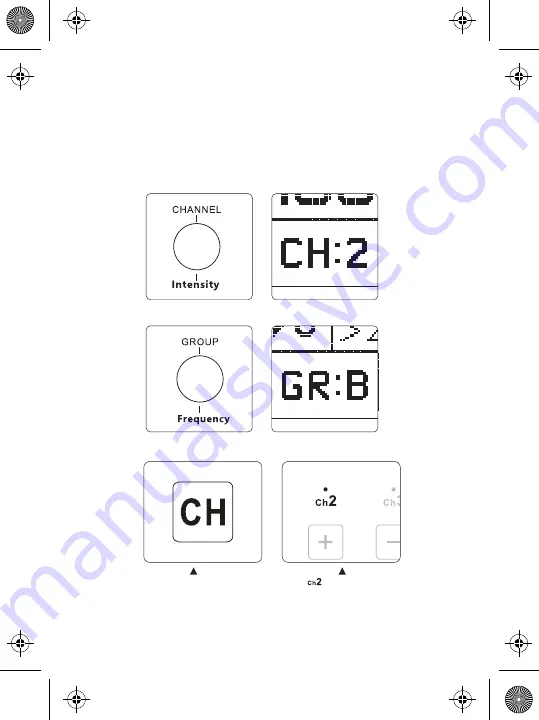
-17-
2) Configuring channel settings on the remote
Press the CH button to toggle
between channels 1, 2, and 3)
“ ” indicator lights
3. Remote Control
1) Configuring channel and group settings on the control box
Press the CHANNEL button to toggle between channels 1, 2, & 3.
Press the GROUP button to toggle between groups A, B, C, & D.
* Light Storm lights have three channels (1/2/3) and four groups (A/B/C/D).
* Only groups "C" or "D" can be used to control brightness, CCT and lighting e ects, while
groups "A" and "B" can only be used to control brightness.
You can control the LS 300x from any channel or group configuration.
ai15858101745_LS_300x Product_Manual_EN.pdf 18 2020/4/2 下午2:49























