Reviews:
No comments
Related manuals for RSV MILLE SPORT - PART 2 1999
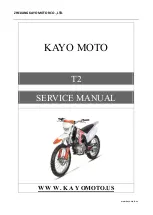
T2
Brand: KAYO MOTOR Pages: 61

125 Series
Brand: Fantic Motor Pages: 130

Makka
Brand: Cake Pages: 13

Ondrejnik
Brand: W-Tec Pages: 6

COMFORT 10130810
Brand: Contracor Pages: 36

308927
Brand: Free Spirits Pages: 28

5017510 00 06
Brand: hepco & becker Pages: 5

80 MasterGuard (L+K)
Brand: SCHUBERTH Pages: 44

RRP 466
Brand: Rally-Raid Pages: 2

Sportage
Brand: Tipperary Pages: 2

RGH0001BK
Brand: R&G Pages: 6

PKS0061
Brand: R&G Pages: 6

PKS0057SI
Brand: R&G Pages: 6

PKS0127SI
Brand: R&G Pages: 9

LSR0006
Brand: R&G Pages: 22

LP0270SI
Brand: R&G Pages: 20

LP0282
Brand: R&G Pages: 24

LP0266BK
Brand: R&G Pages: 24

















