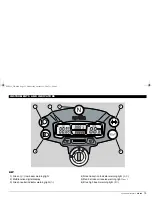use and maintenance
MX 125
20
Time setting
◆
Press left push button to select time
displaying (24h or 12 h).
◆
Press right push button to set the
≈
hour
∆
.
Press left push button to change the
value.
◆
Press right push button to set the
≈
minutes
∆
. Press left push button again
to change the value.
◆
Keep centre
≈
MODE
∆
push button
pressed for abo ut 1.5 seconds to
c o n f i r m . T h e n s t a r t p r e v e n t a t i v e
lubrication check.
CAUTION
As soon as the MODE push button is
pressed, the lubrication symbo - with
the number of preventative services to
be made - will appear and start flashing
on the left display.
MODE
12:00:- -
12
H
MODE
12
:00:- -
24H
MODE
17
:
5
0:- -
24H
MODE
1
00
00
1
MX125_UK.book Page 20 Wednesday, October 15, 2003 11:24 AM