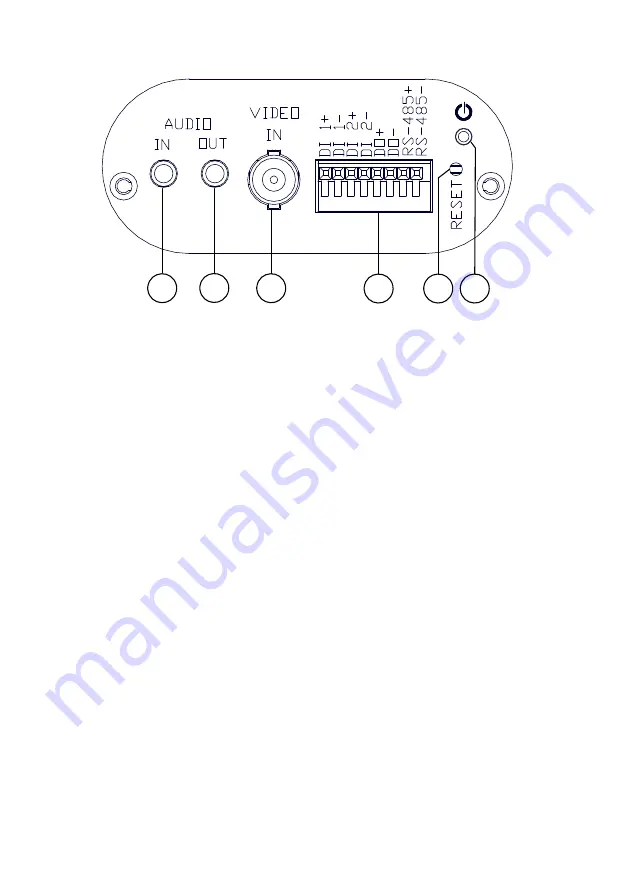
2.2 Rear Panel
1
2
3
4
5
6
1. AUDIO
IN:
The connector is used to connect the audio output from other devices to the
Video Server.
2. AUDIO
OUT:
Provides the Video Server’s audio signal to a speaker or stereo.
3.
Video in connectors:
The BNC connector is used to connect to the video output from the
camera.
4. ALARM
I/O:
This is an 8-PIN connector including the
DIGITAL IN/OUT
and
RS-485
items
for connecting with external devices.
5. RESET:
Recover to factory default.
6. POWER
indicator:
Indicates the power status of the unit.
7
Summary of Contents for VS-2401
Page 2: ......
Page 96: ...Figure 6 94 ...
























