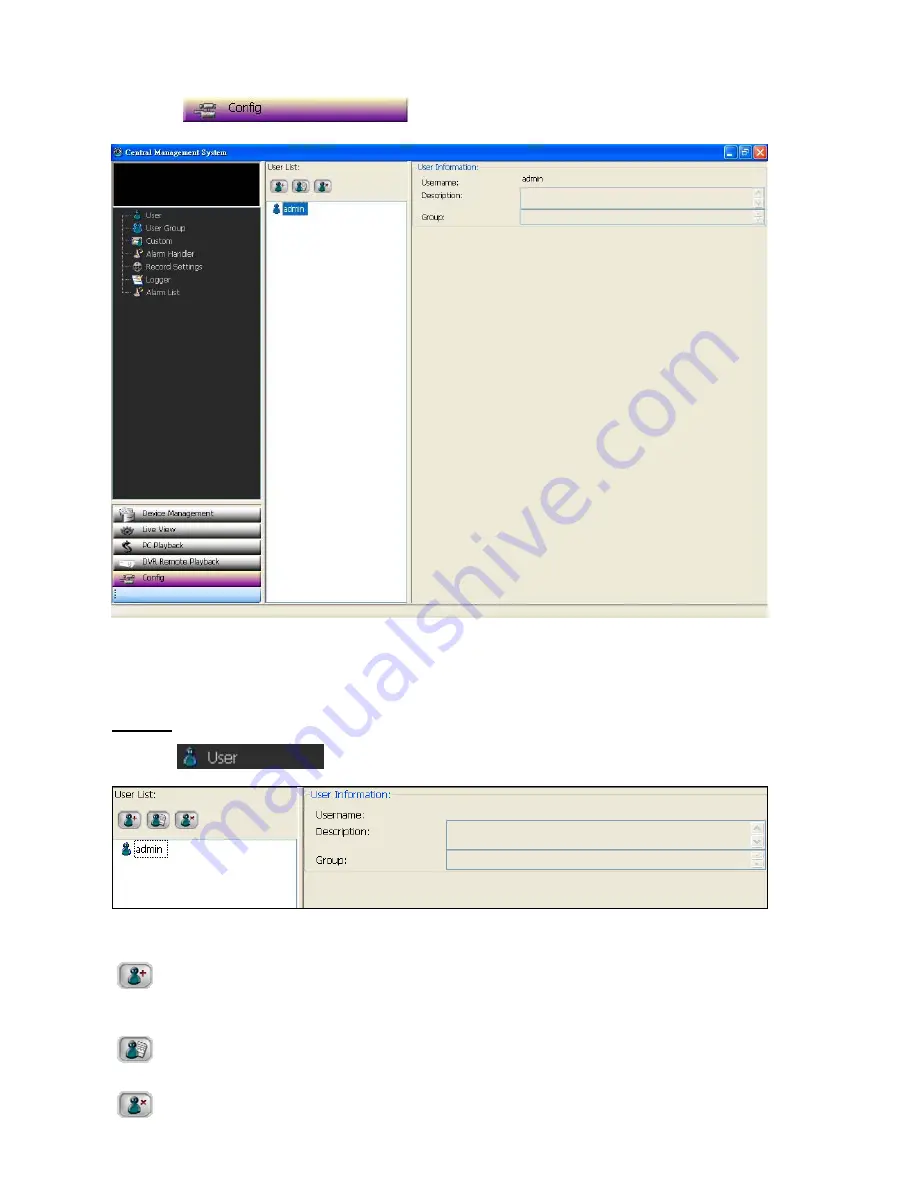
72
5.2.4.5 Config
Press the
button to enter the Config setting page.
NOTE:
After finishing the settings of each page, please click
Save
to save the parameters.
(1) User
Click the
icon to enter the User setting page.
User List:
Add User:
1.)
Click to open the Add User window.
2.)
Enter the Username, Password, Confirm
Password and Description.
3.)
Select the User Group as necessary,
4.)
Now press
“
Add
”.
Modify User:
1.)
Click to open the Add User window.
2.)
Enter the Username, Password, Confirm
Password and Description.
3.)
Select the User Group as necessary.
4.)
Now press
“
Modify
”.
Delete User:
1.)
Select a user from the user list.
2.)
Now press “
Yes
”.
Summary of Contents for LC-7233
Page 2: ......
Page 101: ...99 Figure 6 ...






























