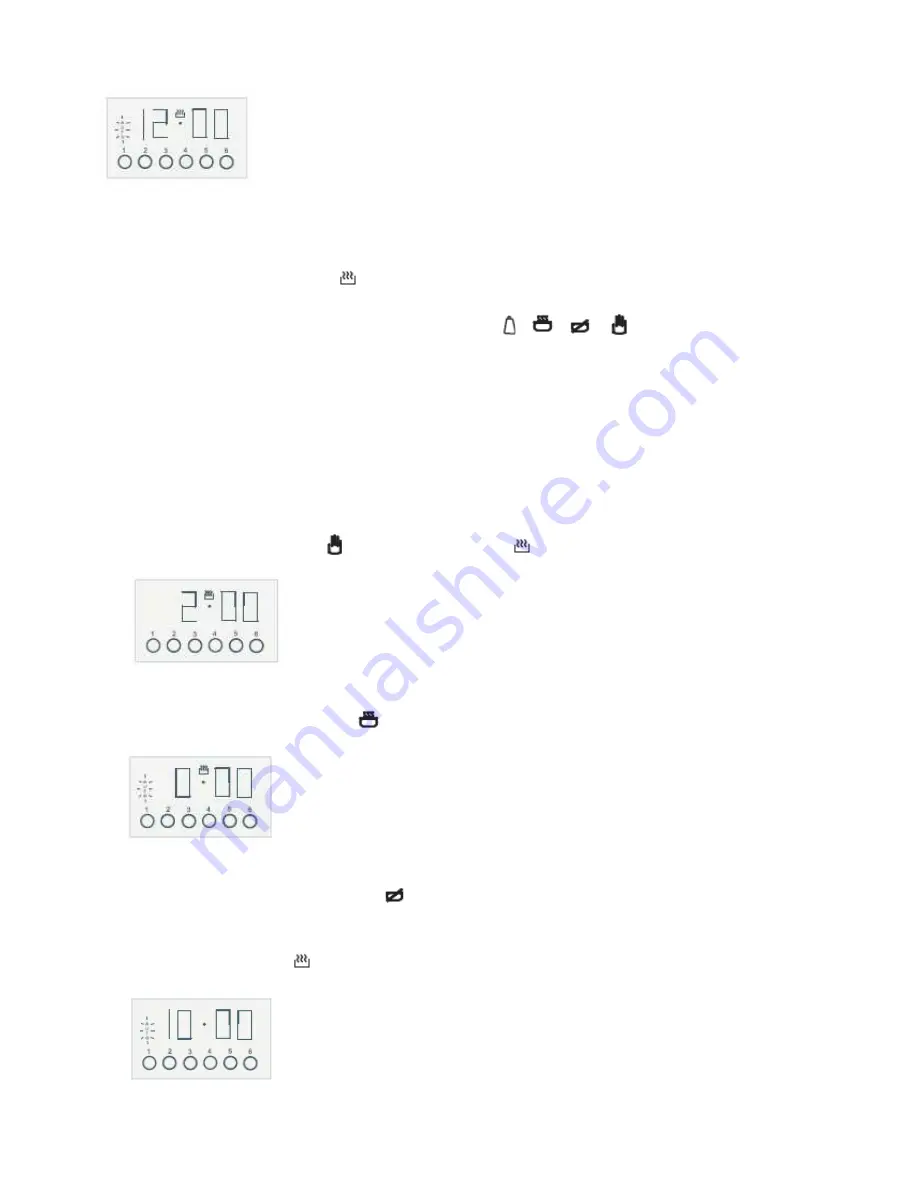
•
Set the cooking end time using the ‘ + ‘ and ‘ – ‘ buttons (maximum 10 hours ahead).
•
After 5 seconds the programmed cooking end time will be saved.
•
The display will revert to the current time and the Auto symbol will cease to flash.
•
Once the cooking end time is reached, the oven will switch off automatically and the alarm will be
heard. The cooking symbol
will disappear and the Auto symbol will start to flash again.
•
To stop the alarm, press any of the following buttons
,
,
,
.
•
If the alarm is not switched off manually, it will turn off automatically after 7 minutes.
•
Return the oven function selector and the temperature regulator to the OFF position.
To cancel the above at any stage simply re-set the cooking duration to zero or adjust the end time to the
current time.
Fully automatic operation
To set the oven with a start and end cooking time, proceed as follows:
•
Press the manual button
and the cooking symbol
will appear in the display.
•
Select the required cooking function and temperature setting. The oven will switch on.
•
Press the cooking time button
once, the Auto symbol will flash.
•
Set the cooking duration using the ‘ + ‘ and ‘ – ‘ buttons (maximum 10 hours).
•
Press the cooking end time button
once.
•
Set the cooking end time using the ‘ + ‘ and ‘ – ‘ buttons (maximum 10 hours ahead).
•
The cooking symbol
will disappear.
•
After 5 seconds the programmed cooking end time will be saved, the display will revert to the current
Summary of Contents for UEFM601SS
Page 2: ......






















