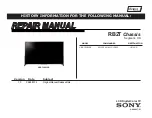46
PEG0
[Not Present]
PEG0
– Gen X
[Auto]
[Gen1]
[Gen2]
[Gen3]
PEG ASPM
[Auto]
[Disabled]
[Auto]
[ASPM LOs]
[ASPM L1]
[ASPM LOsL1]
De-emphasis Control
[-3.5 dB]
[-6 dB]
►Memory
Configuration
Memory
RC
Version
1.6.6.0
Memory
Frequency
1067 Mhz
Total
Memory
2048
MB
(DDR3)
DIMM#0
2048
MB
(DDR3)
DIMM#2
Not Present
CAS
Latency
(tCL)
7
Minimum delay time
CAS to RAS (tRPmin)
7
Row Precharge (tRPmin)
7
Active to Precharge (tRPmin)
20
►GT-Power Management Control
GT Info
GT2 (0X116)
RC6 (Render Standby)
GT overClocking Support
[Enabled]
[Disabled]
[Disabled]
[Enabled]
►
PCH-IO Configuration
Intel PCH RC Version
1.6.6.0
Intel PCH SKU Name
QM77
Intel PCH Rev ID
04/C1
PCH LAN Controller
[Disabled]
Summary of Contents for APC-3519
Page 8: ...8 Figure 1 2 Dimensions of APC 3719 ...
Page 9: ...9 Figure 1 3 Dimensions of APC 3919 ...
Page 14: ...14 Step 4 Put the riser card in Put the riser card in Put the riser card in ...
Page 15: ...15 Step 5 Tighten two screws ...
Page 20: ...20 Figure 2 3 Jumpers and Connectors Location Bottom ...
Page 58: ...APC 3X19 User Manual 58 Step 5 Click Next Step 6 Click Next ...
Page 59: ...APC 3X19 User Manual 59 Step 7 Select Yes I want to restart this computer now Click Finish ...
Page 64: ...APC 3X19 User Manual 64 Step 3 Select Yes I want to restart my computer now then click Finish ...
Page 70: ...APC 3X19 User Manual 70 Step 6 Click Finish to compete the setup ...
Page 80: ...APC 3X19 User Manual 80 Setting ...
Page 83: ...APC 3X19 User Manual 83 Step 2 When the mapping screen message appears click OK ...
Page 87: ...APC 3X19 User Manual 87 NOTE The Rotate function is disabled if you use Monitor Mapping ...