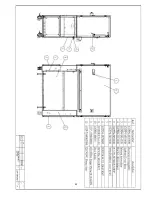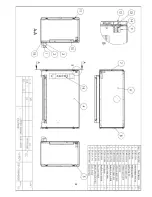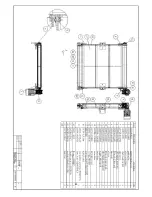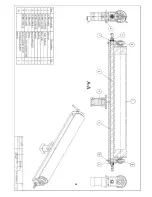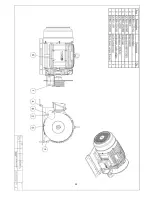39
To load new origin on M-10:
1.
Press and hold “F Enter” until “Origin” is displayed
2.
Press and hold “F Enter” again (should display a flashing “0” before the value)
3.
Press “MM/Inch --
” to move cursor to value to be changed
4.
Press “CLR Set” to change value (scrolls 0-9)
5.
After completing all changes press “F Enter” (origin)
6.
Press “CLR Set” loads original value
7.
Press and hold “F Enter and then CLR Set” at the same time to load new value
To change Positive / Negative reading direction:
1. Press and hold “F Enter” until “Origin” is displayed
2.
Press and hold “F Enter” again (should display a flashing “0” before the value)
3.
Press “CLR Set” to change between “o and –“
4.
After completing all changes press “F Enter” (origin)
5.
Press “CLR Set” loads original value
6.
Press “F Enter and then CLR Set” at the same time to load new value
Note :
If an additional complete manual is required call Apex Machine Group at
855-500-2739 or e-mail
Summary of Contents for EZ Sander EZ3760M
Page 1: ...by Operation Manual Machine Model EZ3760M Metal...
Page 41: ...41...
Page 42: ...42...
Page 43: ...43...
Page 44: ...44...
Page 45: ...45...
Page 46: ...46...
Page 47: ...47...
Page 48: ...48...
Page 49: ...49...
Page 50: ...50...
Page 51: ...51...
Page 52: ...52...
Page 53: ...53...
Page 54: ...54...
Page 59: ...59...
Page 60: ...60...
Page 65: ...65...
Page 70: ...70...