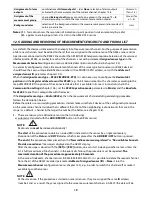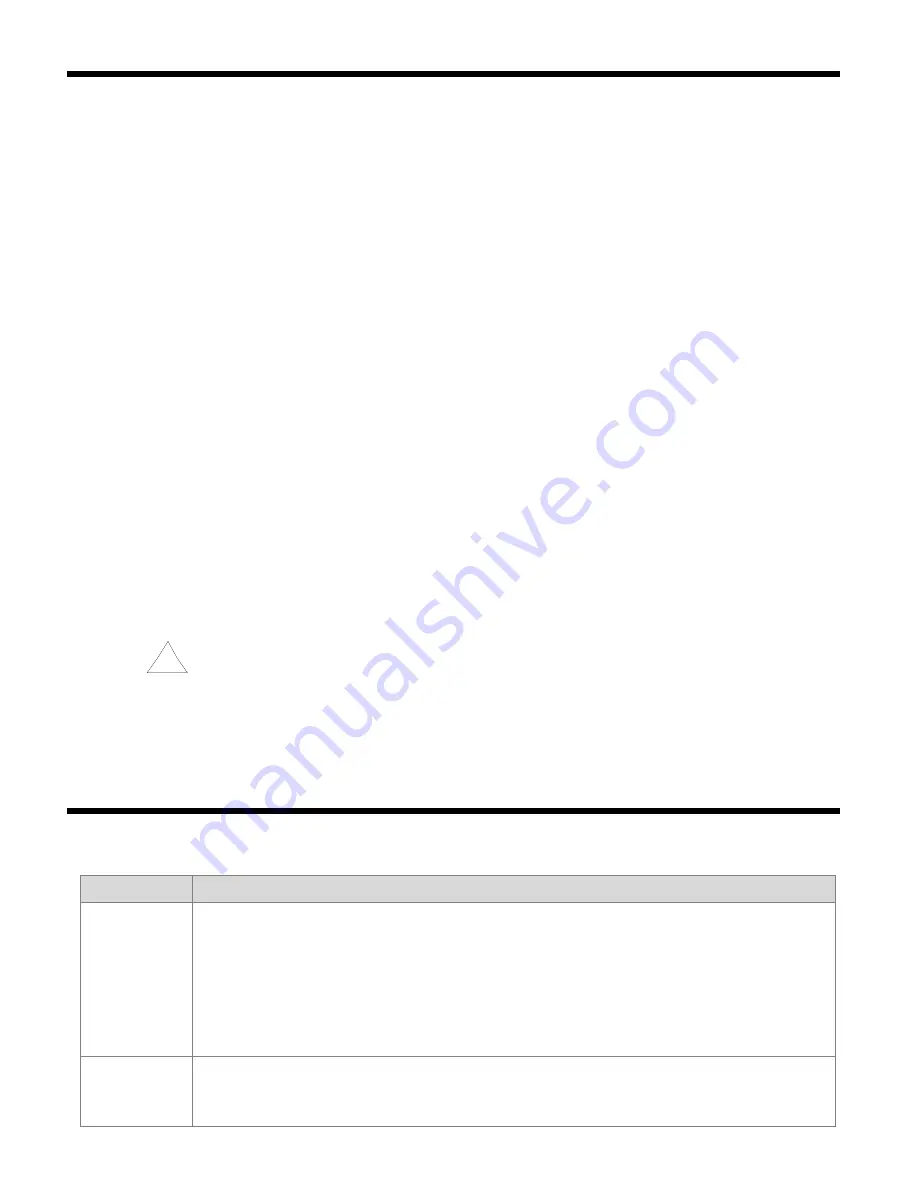
8
!
8. CONNECTING TO A COMPUTER AND INSTALLATION OF USB DRIVERS
Connecting the recorder to a USB port of a computer may be useful in order to configure the names of channels,
groups, measurement units, and other parameters of the device, and to download files with recorded data. The
available support software is described further in the present instructions. Before connecting the cable to the USB
port of a computer, make sure that the power supply is connected to the recorder and that the
USB operation
mode
parameter is set to
Available for a computer
(chapter 12.8,
Communication settings
menu). After you
connect for the first time, the Windows (XP/Vista/7/8/10) system detects the recorder named "
Apar Composite
Device
" and demands installation of drivers of the virtual COM serial port (MODBUS-RTU protocol, also used by
the ARSOFT-CFG software). In the device manager or the new device wizard,
manually
indicate the location of
the drivers (a CD-ROM, a
DRIVERS
folder, or drivers downloaded from the www.apar.pl website).
In Windows 7/10 systems, one can use automatic downloading of the driver software from the Windows Update
website. In the Windows 7 system, from the
Device Manager
level, manual installation is performed in the
following manner:
1. Right-click the item “
Apar Composite Device
” and select “
Update the driver software
”, and then “
Browse my
computer to find the driver software
”.
2. Use the “
Browse...
” button to indicate a location on the disk (the
DRIVERS
folder) where the drivers are saved,
and then click “
Continue
”.
3. The virtual COM port ”
USB Serial Port
” is installed; press “
Close
”.
4. Additionally, in the “
Disc drives
” branch, the system detects and installs the “
Microchip Mass Storage USB Device
”.
After the installation is completed, the recorder is listed in the system as an exchangeable 4 GB disk with the label
AR407
and a virtual COMx serial port (x - port number: 1, 2, etc.). The serial port uses the MODBUS-RTU protocol.
In the internal memory two configuration text files are shown:
AR407.cfg
and
AR407.txt
(chapter
12
).
Communication with the device can also be established using the Ethernet and the RS485 interfaces, which are a
part of the recorder's standard equipment and do not require installation of additional drives. However, if an
RS485 converter for USB is used in the computer, it is necessary to install the serial port drivers provided by the
manufacturer.
NOTE:
- do not disconnect the device from the computer before completion of installation of the drivers
- connection of the recorder to a USB port of a computer stops recording until the cable is disconnected and
blocks the performance of file operations available from the menu level and transmission of files with
measurement data via Ethernet from the ARSOFT-LOG level
9. INSTALLATION OF SOFTWARE
In the "
SOFTWARE
" folder of the CD-ROM that is provided with the device there is a free software installation set
for the recorder. The installation set comprises the following applications (for Windows 2000/XP/Vista/7/8/10):
Name
Software description
ARSOFT-CFG
(
on-line
configuration
)
- display of current measurement data, as well as the date and the time,
- configuration of the real time clock (
RTC
) and other parameters, such as types of
measurement sensors, names of measurement channels, units, and groups, ranges of
indications, recording, alarm, display, communication, and access options etc. (chapter 12),
- creation on the disk of configuration files containing the current parameter settings for the
purpose of repeated use (backup copy or multiplication of the configuration),
- the program requires communication with the recorder via the USB, RS485 or Ethernet port
ARSOFT-LOG
graphic or text presentation of recorded results with the possibility to print, input data is taken
from a
csv
text file created in the recorder in the internal memory or the USB memory (chapter
14), data can also be taken via Ethernet
Summary of Contents for AR407
Page 32: ...32 21 USER S NOTES...