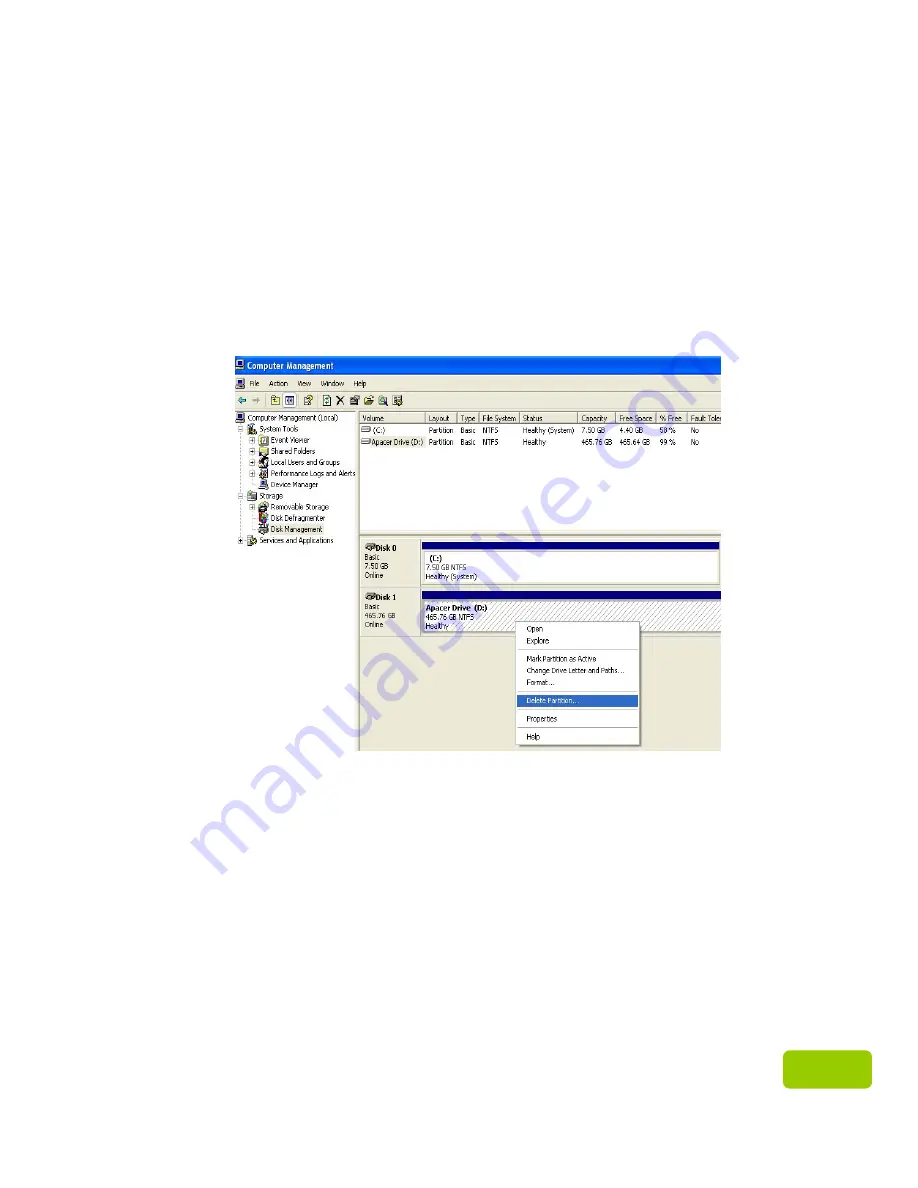
8
8
Regarding Partitioning Your AC233 on Windows
The Apacer AC233 portable hard drives have been partitioned before the release.
In other words, the drive is ready-to-use once it is in the hands of a Windows user.
However, if there is a need for partitioning the drive again, please follow the
steps below.
1. Please use the USB cable to connect AC233 to your computer.
2. Please go to “Start”, right-click “My Computer” and then choose
“Management” to enter the “Computer Management” window.
3. Select “Disk Management” and right click on the newly added disk. Then
select “Delete Partition”.

















