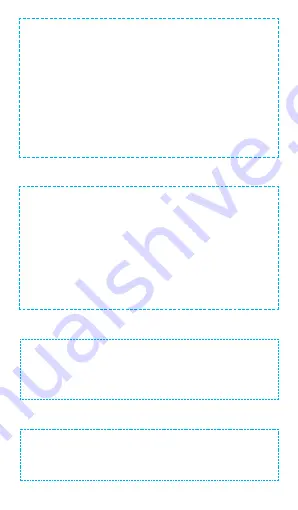
7
aftersale service: [email protected]
You cannot restore it after deletion. Please pay
attention to the backup the recording files.
During the process of deleting files, the bigger
files you need to delete, the longer it will take;
when all files are deleted, after inserting the
playback headset, the red light will be on for
about 5 seconds. The blue light then stays on
for 3 seconds, then the blue light flashes and
the light goes out.)
Insert the earphone and turn it to the right to
start the recording and play. When you need to
pause, short press the line control pause
button, and it will automatically shut down if
there is no operation for 5 minutes in the pause
state; unplug the earphone during the pause
and turn it off and automatically enter the
recording state.
In the status of playing with headphones, long
press the "+" button to increase the volume,
and long press the "-" button to decrease the
volume.
4. Play Recordings
5. Volume Adjustment
In the status of playing with headphones, short
press the "+" button for the next song, and
short press the "-" button for the previous song.
6. Previous/Next













