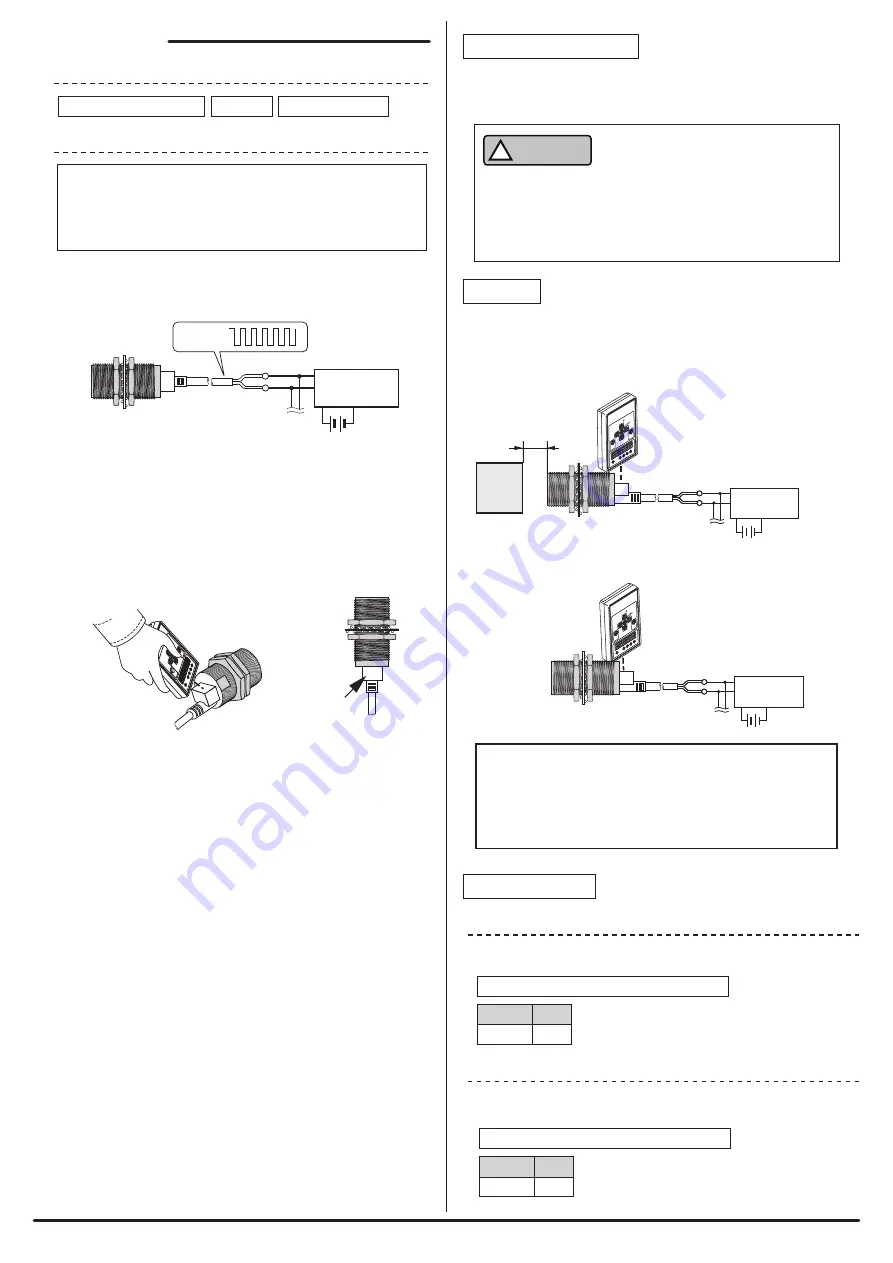
-BSK4117M**1K 6/9-
Parameter setting
■
Setting of threshold
■
Setting of hysteresis
Default: BS-K4117-M12-1K : 18
BS-K4117-M18-1K : 24
BS-K4117-M30-1K : 26
- Address writer (ARW-04, ARW-03): Parameter 01
Default: 5
- Address writer (ARW-04, ARW-03): Parameter 02
Variable
0 - 100
Unit
%
Variable
0 - 100
Unit
%
Set the threshold of the sensing level to judge presence/absence of
detection.
* Difference in the detection state stored in teaching is 100%.
Set change amount of sensing required to turn detection state ON to
OFF after turning the detection state OFF to ON.
Fig. 2
[Various settings]
■
Item
Black: DN
Red: DP
Transmission
signal
AnyWireASLINK
Master
24V DC*
Setting port
Address number setting
Parameter setting
Teaching
■
Common procedure for address writer operation
Be sure to connect to the AnyWireASLINK master unit to use.
An address writer ARW-04 (Ver.04-1.01 or higher) or ARW-03
(Ver.2.10 or higher) is required for operation.
For details about the operation method, refer to the address
writer's Products Guide.
1. Connect the AnyWireASLINK slave to the AnyWireASLINK master unit.
Set with the address writer while supplying transmission signals (DP, DN).
2. Setting is required for all AnyWireASLINK devices.
Direct the address writer toward the setting port (Fig. 2) of this product.
(Bring the emitter as close as possible to the setting port.)
* When setting is changed in the [WRITE] mode, the setting is reflected after
the system is re-started up.
When setting is changed in the [DIRECT WRITE] mode, the setting is reflected
at the time when the writing is completed.
* If this unit is included in a parallel arrangement, use the remote head
(ARW-RH) together, and ensure that writing is not performed to terminals not
intended.
* Make sure to use a 24V DC stabilized
power supply for the power supply to be
connected.
Teaching
Address number setting
The address number is used to set which number of the transmission
frame to start with for the terminal to occupy.
Set the address number in a range from "0" to "254."
Store the status when a work is present and when a work is absent in
the ASLINKSENSOR.
The default address-number setting of the terminal is "255," which means
no setting.
If the address number setting is "255," the terminal cannot perform
input/output operations.
Make sure to use the terminal after setting the address number within the
range of "0 to 254."
CAUTION
!
[SET ON setting]
[SET OFF setting]
Set with detected metal present.
Set with detected metal absent.
Black: DN
Red: DP
AnyWireASLINK
Master
Detected
metal
Black: DN
Red: DP
AnyWireASLINK
Master
Keep half or more
of the maximum
detection distance
- Carry out setting with the work actually used.
Maintain 50% or more of the maximum detection distance
while performing settings.
- When the difference between the with/without a workpiece
statuses is insufficient, ALM flashes to let you know the
status. Perform setting again.



























