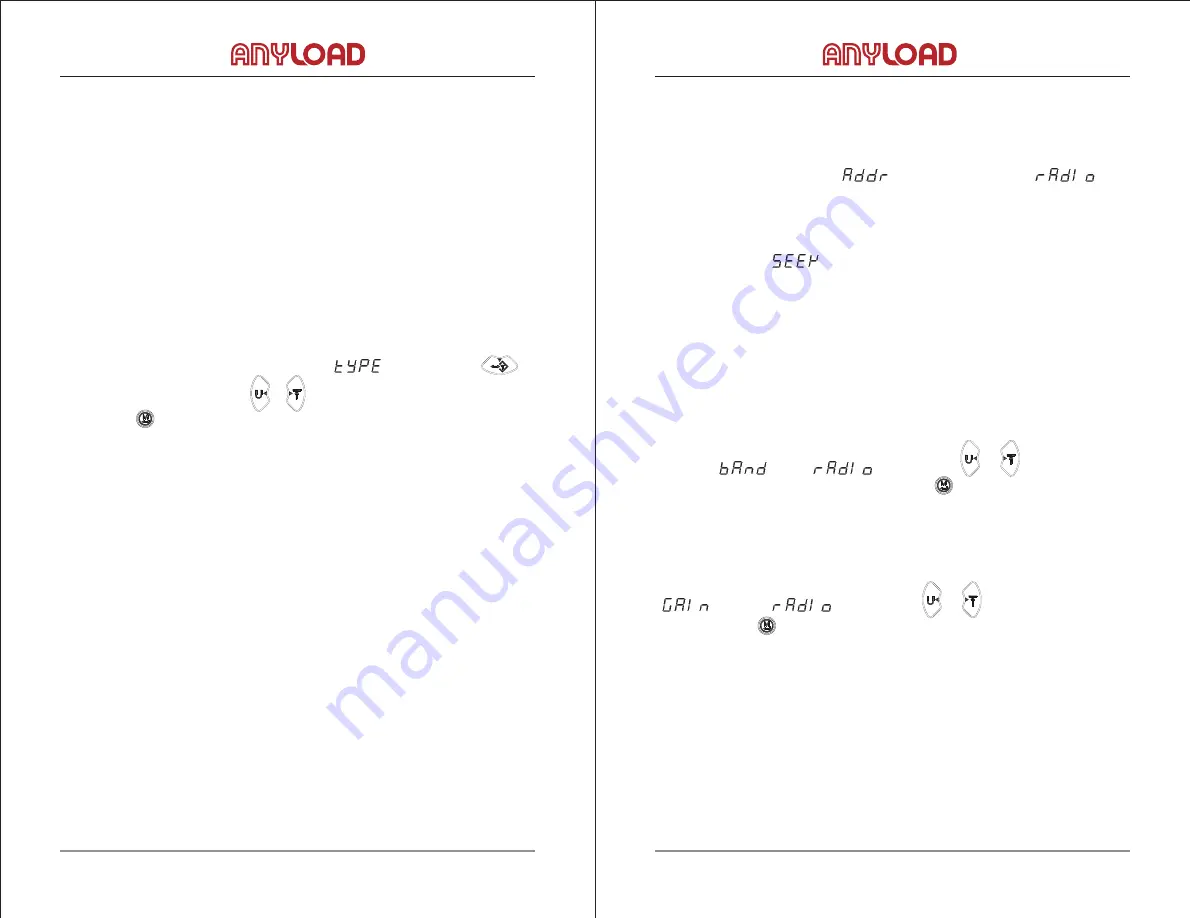
23 |
ANYLOAD 805HP Handheld Digital Weighing Indicator User’s Manual (V1710)
ANYLOAD 805HP Handheld Digital Weighing Indicator User’s Manual (V1710)
| 24
Set up a wireless address:
The wireless transceiver has its own independent and
fixed communication address with codes 0-255. The wireless communication
works when the address code of the indicator is consistent with the address of
the wireless transceiver. Check parameter values of the menu
and make any necessary changes to match the address code of the wireless
Automatic Channel Search:
After completing the wireless address set up,
execute command . Indicator will automatically search the wireless
transceiver channels from 1-16. If the channel search is successful, the indicator
will display PASS. If the channel search fails, the indicator displays FAIL. Check if
wireless transceiver power supply is normal, if the communication distance is
Manually switch channels:
When multiple sets of wireless systems are needed
in the same location, wireless systems of the same channel may interfere with
each other. To avoid this, you need to manually switch channels. Using different
channels to distinguish between different wireless systems will ensure high
quality wireless communications. To manually change channels, execute
command of the menu. Press , key to choose the
designated channel number (1-16), and press key to execute the handover
command. If the channel matches successfully, the indicator displays PASS. If the
channel fails, the indicator displays FAIL. Switching command is repeatable until
Set communication power:
To set communication power, execute command
of the menu. Press , key to select the power
level (1-8), press key to perform the set command. When the power settings
are successful, the indicator displays PASS. When the power setting fails, the
indicator displays FAIL. Switching command can be executed repeatedly until
transceiver.
too far, and if radio frequency interference exists.
channel match is successful.
switched successfully.
Indicator outputs data in the form of byte frame. Every byte frame is constituted
Each frame contains seven data bytes, including decimal point ‘.’ (0x2E). MSB
first, and the LSB follows. If there is a negative sign ‘-’ (0x2D), then it will be
For example, transmit 70.15, that is transmitting |=|||7|0|.|1|5|. For example,
Two communication modes can be selected in submenu. Press to
enter the submenu and use the , to select your desired communication
When the parameter is configured to contin, indicator transmits data in the form
When the parameter is configured to reque, if and only if the indicator receives
The indicator can operate at 433Mhz and 915Mhz frequencies. The effective
If you need to change the indicator or wireless transceiver, or because of radio
frequency interference, you can configure the communication parameters to
by eight bytes of data, and all the bytes are ASCII.
|=|D0|D1|D2|D3|D4|D5|D7|
Each frame begins with ‘=’ (0x3D).
Transmitted first.
transmit -32.5, that is transmitting |=|||-|3|2||5|.
III. Communication mode
mode. Press to confirm selection.
of one frame after the other.
ASCII code ‘@’ character, it will send a data frame.
9.2 Wireless Communication
distance between the scale and indicator is maximum of 75 meters.
re-obtain high-quality communications in the following steps:
®
®













































