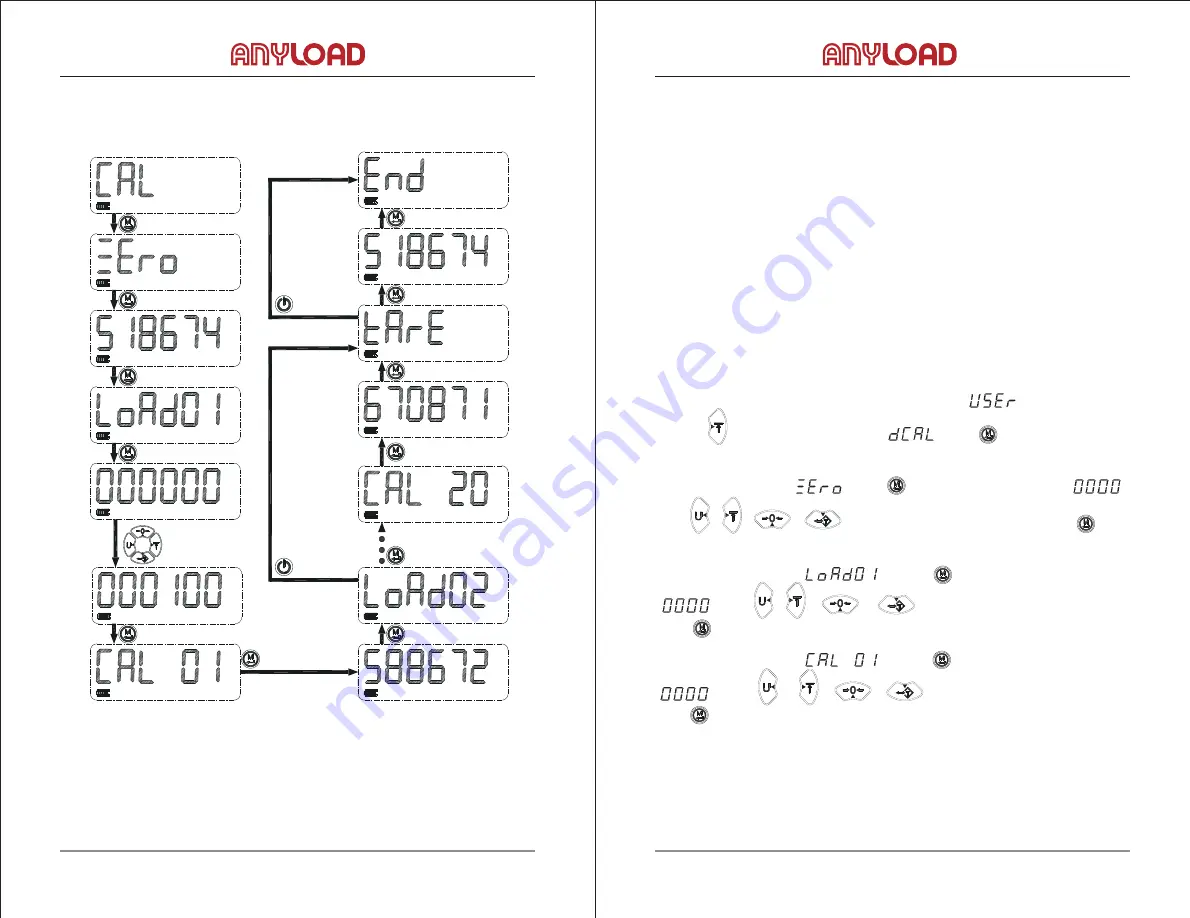
27 |
ANYLOAD 805HP Handheld Digital Weighing Indicator User’s Manual (V1710)
ANYLOAD 805HP Handheld Digital Weighing Indicator User’s Manual (V1710)
| 28
Detailed diagram for standard value calibration:
10.2 Digit Calibration
recorded from the previous standard value calibration.
The digit calibration consists of the following steps:
●
Zero A/D count
●
Weight Calibration
●
Calibrated point A/D count
to hang the test weights.)
1) Enter the configuration menu, the indicator shows
count.
to save and go to the next menu.
Press to save and go to the next menu.
Press again to save and finish the digit calibration.
Digit calibration is another method in which you can calibrate the scale system
without using the actual test weights. The method requires the A/D count
●
Zero offset value (Zero offset can be re-corrected when using hooks or chains
The following describes calibration procedure for digit calibration methods:
2) Press until the indicator shows . Press to move into zero A/D
3) The indicator shows . Press and the indicator will show .
Press , , , to input the new zero A/D count. Press again
4) The indicator shows . Press and the indicator will show
. Press , , , to input the new test weight value.
5) The indicator shows . Press and the indicator will show
. Press , , , to input the new Span A/D count.
short press
short press
short press
short press
input the
standard values
short press
short press
Load test weights
short press
Load test weights
short press
short press
short press
short press
repeat calibrate
other values
short press
end calibrate
short press
end calibrate
short press
®
®






















