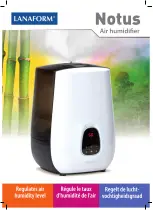27
NOTE:
If there are several errors the error codes are shown in the priority order P2
–E2–E1–P1.
Indicator light for full water container
Goes on when the water container is full, or not properly inserted.
Automatic switching off
The float switch switches off the appliance when the water container is full, or not properly inserted, and
when the water container is taken out. The appliance will switch off automatically when the set target
humidity is reached.
Automatic defrosting
If frost forms on the evaporator coils the compressor will switch off, and the fan will run until the frost has
melted.
Automatic restart
When the power supply is reset after a power failure the appliance restarts with the previously set
function.
Three minute delay
When the appliance has been stopped it will not start for three minutes. This is a safety function, and is
completely normal. The appliance starts automatically after three minutes.
OPERATION
Positioning
The appliance has little dehumidifying effect in
isolated areas without good air circulation.
Place the appliance on a level, stable surface that
can withstand the weight of the appliance with a
full water container.
Leave at least 30 cm of free space on all sides to
ensure the adequate circulation of air.
The lowest operating temperature is 5°C. At lower
temperatures frost can form on the evaporator
coils, which reduces performance.
Use the appliance to ensure a suitable humidity in
the air for books or valuables, and to prevent
damage due to damp.
Do not cover the air outlet grille (2).
Only use the appliance in enclosed areas.
Close windows, doors and other openings.
Use
When using the appliance for the first time it should be switched on continuously for 24 hours.
When the appliance has been switched off it cannot be started for 3 minutes.
Connect the appliance to a separate power circuit.
Put the appliance in a suitable place and make sure that the mains outlet is easily accessible.
The appliance must only be connected to a correctly earthed mains outlet.
Check that the water container is properly inserted, otherwise the appliance will not work.
Emptying the water container
1.
The float switch switches off the appliance when the water container is full.
2.
P2 is shown on the display and the indicator light for full water container flashes.
3.
Carefully pull out the water container. Grip both sides firmly and pull the container straight out. Do
not put the container down
– the bottom is uneven and it cannot stand upright.
4.
Pour out the water and replace the container.
5.
Check that the water container is properly inserted, otherwise the appliance will not work.
6.
The appliance starts automatically when the container is replaced.