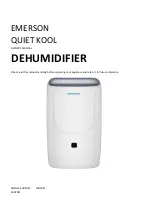P
OLSKI
16
ZASADY BEZPIECZEŃSTWA ................................................................................................................... 16
Szczególne zasady bezpieczeństwa ................................................................................................. 16
Ogólne zasady bezpieczeństwa ........................................................................................................ 16
Bezpieczeństwo elektryczne .............................................................................................................. 16
DANE TECHNICZNE ................................................................................................................................. 17
OPIS ........................................................................................................................................................... 17
Panel sterowania ............................................................................................................................... 17
Części odwilżacza powietrza ............................................................................................................. 17
OBSŁUGA .................................................................................................................................................. 18
Lokalizacja ......................................................................................................................................... 18
Pierwsze użycie ................................................................................................................................. 18
Opróżnianie ........................................................................................................................................ 18
Odwilżanie ze zbiornikiem na wodę ................................................................................................... 18
Odwilżanie ze stałym odprowadzaniem wody ................................................................................... 19
Automatyczne wyłączanie ................................................................................................................. 19
Funkcja automatycznego odszraniania ............................................................................................. 19
KONSERWACJA ........................................................................................................................................ 19
Czyszczenie kratek i obudowy ........................................................................................................... 19
Czyszczenie zbiornika na wodę ......................................................................................................... 19
Czyszczenie filtra powietrza .............................................................................................................. 20
Jeżeli urządzenie nie będzie używane przez dłuższy czas: .............................................................. 20
WYKRYWANIE USTEREK ......................................................................................................................... 20
E
NGLISH
22
SAFETY INSTRUCTIONS .......................................................................................................................... 22
Special safety instructions ................................................................................................................. 22
General safety instructions ................................................................................................................ 22
Electrical safety .................................................................................................................................. 22
TECHNICAL DATA ..................................................................................................................................... 23
DESCRIPTION ........................................................................................................................................... 23
Control panel ...................................................................................................................................... 23
Air humidifier parts ............................................................................................................................. 23
USE ............................................................................................................................................................ 24
Positioning ......................................................................................................................................... 24
Using for the first time ........................................................................................................................ 24
Emptying ............................................................................................................................................ 24
Dehumidifying with water tank ........................................................................................................... 24
Dehumidifying with continuous drainage ........................................................................................... 25
Automatic switching off ...................................................................................................................... 25
Automatic defrosting .......................................................................................................................... 25
MAINTENANCE ......................................................................................................................................... 25
Cleaning the grille and casing ............................................................................................................ 25
Cleaning the water tank ..................................................................................................................... 25
Cleaning the air filter .......................................................................................................................... 26
When not using the appliance for a prolonged period ....................................................................... 26
TROUBLESHOOTING ............................................................................................................................... 26