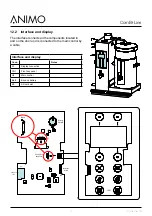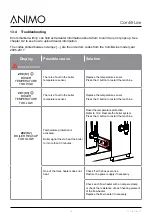35
2017/05 Rev. 0.0
EN
ComBi-Line
9.2
Upload dealer information
It is possible to upload your dealer information with an
SD card. This information appears when the machine
shows an error.
1. Use Wordpad or Editor to write a sentence:
Call
[company] + [telephone number].
2.
Save the file as DEALER INFO.TXT.
3. Switch off the machine.
4. Open the rubber cover located below the on/off
switch.
5. Insert the SD card into the SD card slot.
ATTENTION: Copper contacts must point towards
you.
6. Switch on the machine.
7. The message UPDATE IN PROGRESS is displayed
immediately. The file is uploaded.
8. The machine starts up.
9. Remove (pull out) the SD card from the SD card
slot.
10. If an error occurs, the screen shows the error by a
red information screen. The screen shows the error
signal and whom to call for help with solving the
problem.
212 TEMP. SENSOR NOT DETECTED
CALL [COMPANY] + [TELEPHONE NUMBER]
11. If you want to check if the information was
successfully uploaded, go to the operator menu
and navigate to 1.7 HARDWARE AND SOFTWARE
INFO. The first line shows your upload.
UPDATE IN PROGRESS
PRESS OK TO START
ORIGINAL FILTER COFFEE