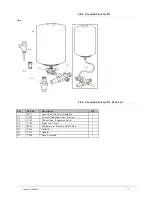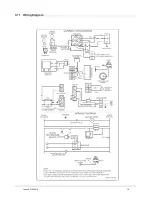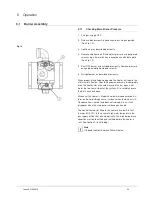5.4.3
To decrease Setpoint temperature
1. Depress and hold ‘Temperature Down’ button until desired
setpoint temperature appears in the display (Fig. 16).
Fig. 16
2. ‘Setpoint’ indicator begins flashing in the display after
pressing ‘Temperature Down’ button (Fig. 17).
Fig. 17
Fig. 18
‘Setpoint’
flashes
for 10 seconds
Press SET button
for setting to take
effect immediately
3. Press ‘SET’ button for new setting to take effect immediately.
‘Setpoint’ will stop flashing. If the ‘SET’ button is not pressed,
the new temperature setting will take effect in approximately
10 seconds (Fig. 18).
‘Setpoint’
flashes
27
Issue 4 21042018
Summary of Contents for RFF 13/175
Page 8: ...8 Blank Page Issue 4 21042018 ...
Page 19: ...3 11 Wiring Diagram 19 Issue 4 21042018 ...
Page 50: ...8 Parts List 8 1 General Assembly 50 Issue 4 21042018 ...
Page 51: ...51 Issue 4 21042018 ...
Page 52: ...52 Issue 4 21042018 ...
Page 53: ...53 Issue 4 21042018 ...
Page 54: ...8 2 Control Box Assembly 54 Issue 4 21042018 ...