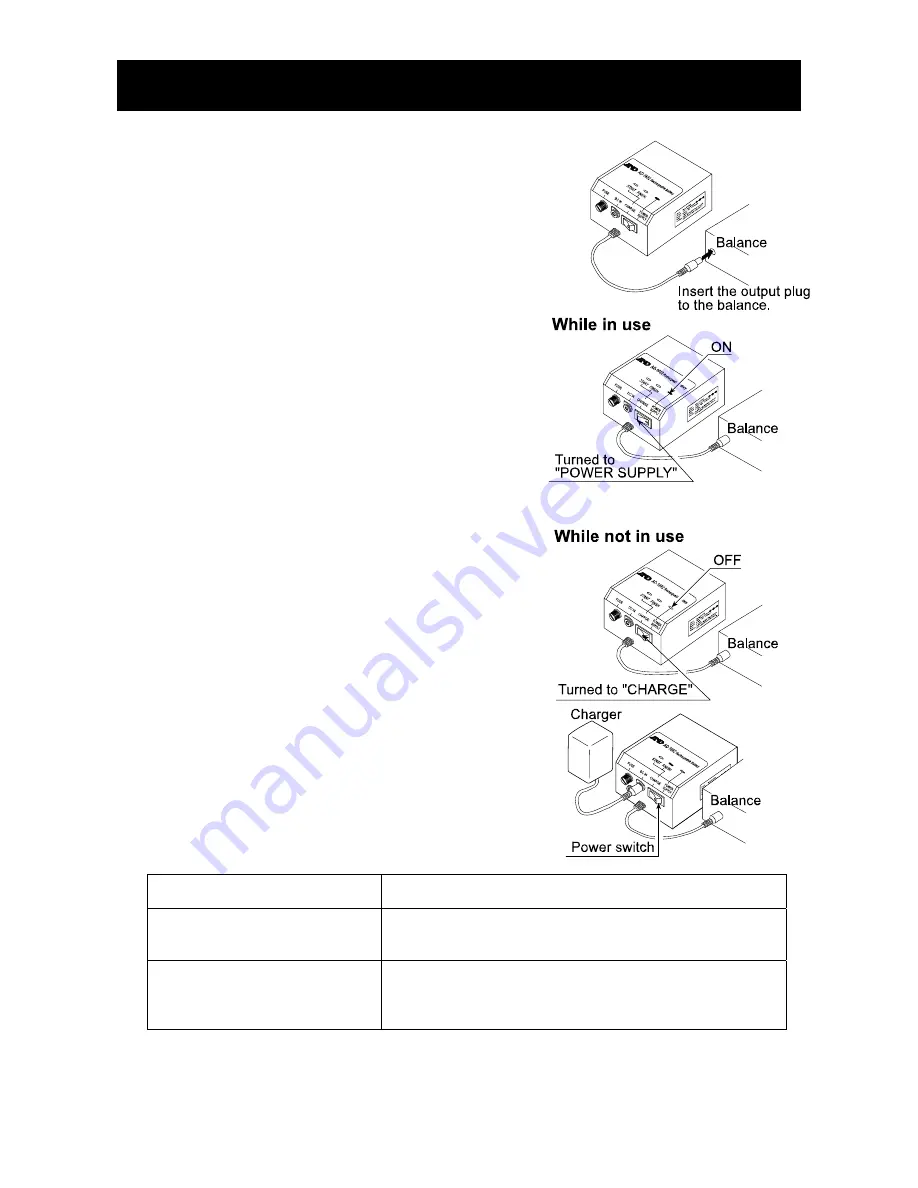
5
3. Using the Battery
Use the battery to supply power to the balance as follows:
1. After charging is complete, disconnect the charger from
the battery.
2. Insert the output plug into the balance.
3. Turn the power switch to the “POWER SUPPLY”
position. The POWER SUPPLY LED indicator will be
turned on and the battery will start supplying power to
the balance. The POWER SUPPLY LED indicator will
be on during the power supplying operation.
4. When the balance is not to be used, turn the power
switch to the “CHARGE” position. The POWER
SUPPLY LED indicator will be turned off to indicate that
the battery is not supplying power to the balance.
5. While the balance is in use, if the remaining charge
decreases and the voltage drops, the POWER SUPPLY
LED indicator will be turned off automatically to shut off
the battery. Under this condition, turn the power switch
to the “CHARGE” position to protect the battery.
Note
Much care is required with the connection as illustrated
at the right. (The charger and the battery are connected
simultaneously.) Charging may start inadvertently.
The charger operates as listed below, depending on the
power switch condition.
Power switch condition
What happens
Turned to “POWER SUPPLY”
The charger supplies power to the balance.
And the charger does not charge the battery.
Turned to “CHARGE”
The charger charges the battery (recharging).
And the charger does not supply power to the balance. The
balance will not operate.










