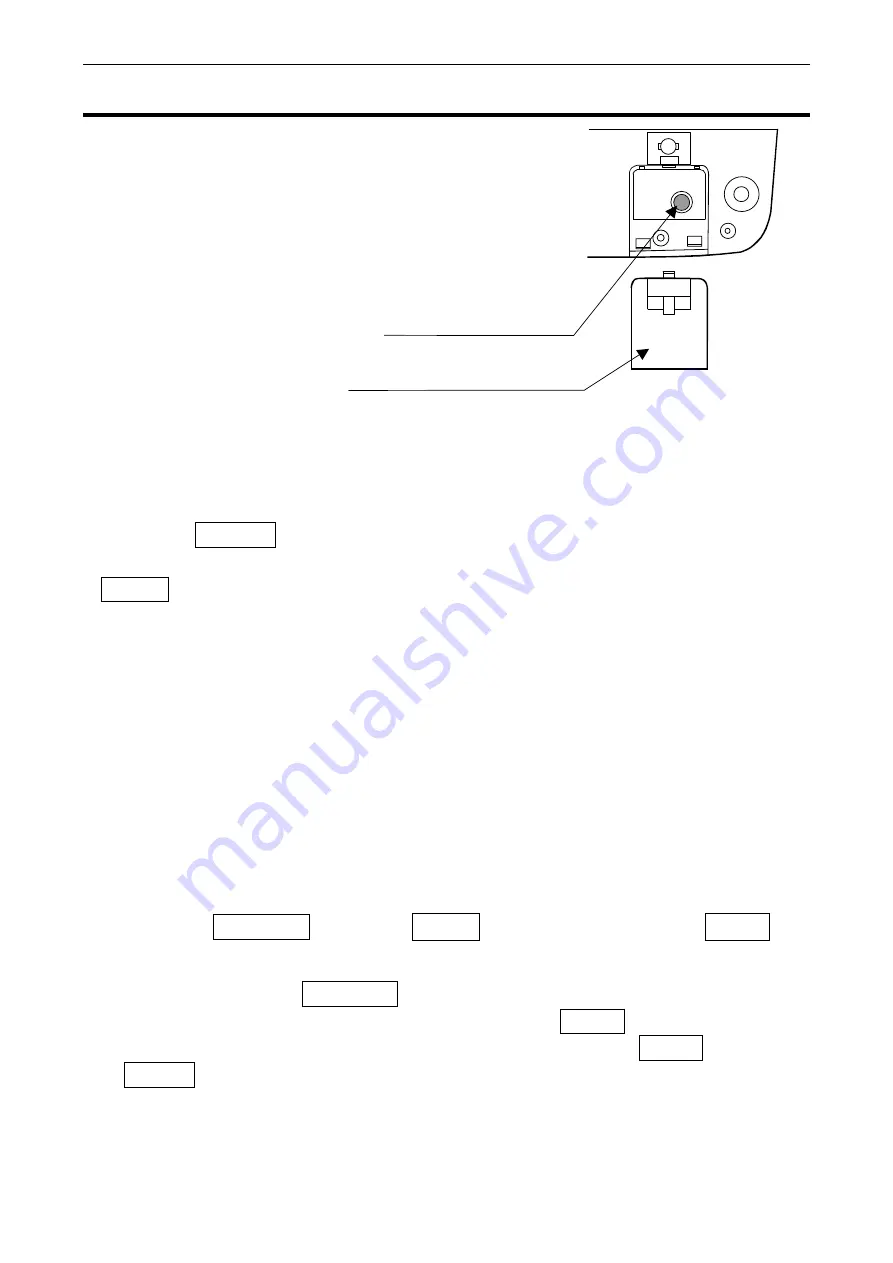
15
CALIBRATION
When is Calibration Required?
Calibration may be required when the HT-CL
series compact scale was initially installed or
has been moved to another location.
Calibration switch
Calibration switch cover
Bottom of the scale
Calibration Preparations
Remove the calibration switch cover located on the bottom of the scale.
Press the ON:OFF key to turn the scale on.
Press the calibration switch while the scale is in the weighing mode.
Cal
will be displayed.
When calibrating using a weight, select a calibration weight from the
following. The weight must be purchased separately by the customer.
HT-300CL 300 g ±0.01 g
HT-3000CL 3000 g ± 0.1 g
HT-500CL 500 g ±0.01 g
HT-5000CL 5000 g ± 0.1 g
Calibration Using a Calibration Weight
Zero Calibration
1. Press the RE-ZERO key while
Cal
is displayed to display
Cal0
.
2. Confirm that the STABLE indicator is lit with nothing on the weighing pan,
and then press the RE-ZERO key.
Zero point is calibrated and the scale displays
Calf
.
To only complete zero point calibration, press the MODE key while
1
Calf
is displayed.
Calibration ends and the scale automatically enters weighing mode.
Summary of Contents for HT-3000CL
Page 1: ...1WMPD4003328...




















