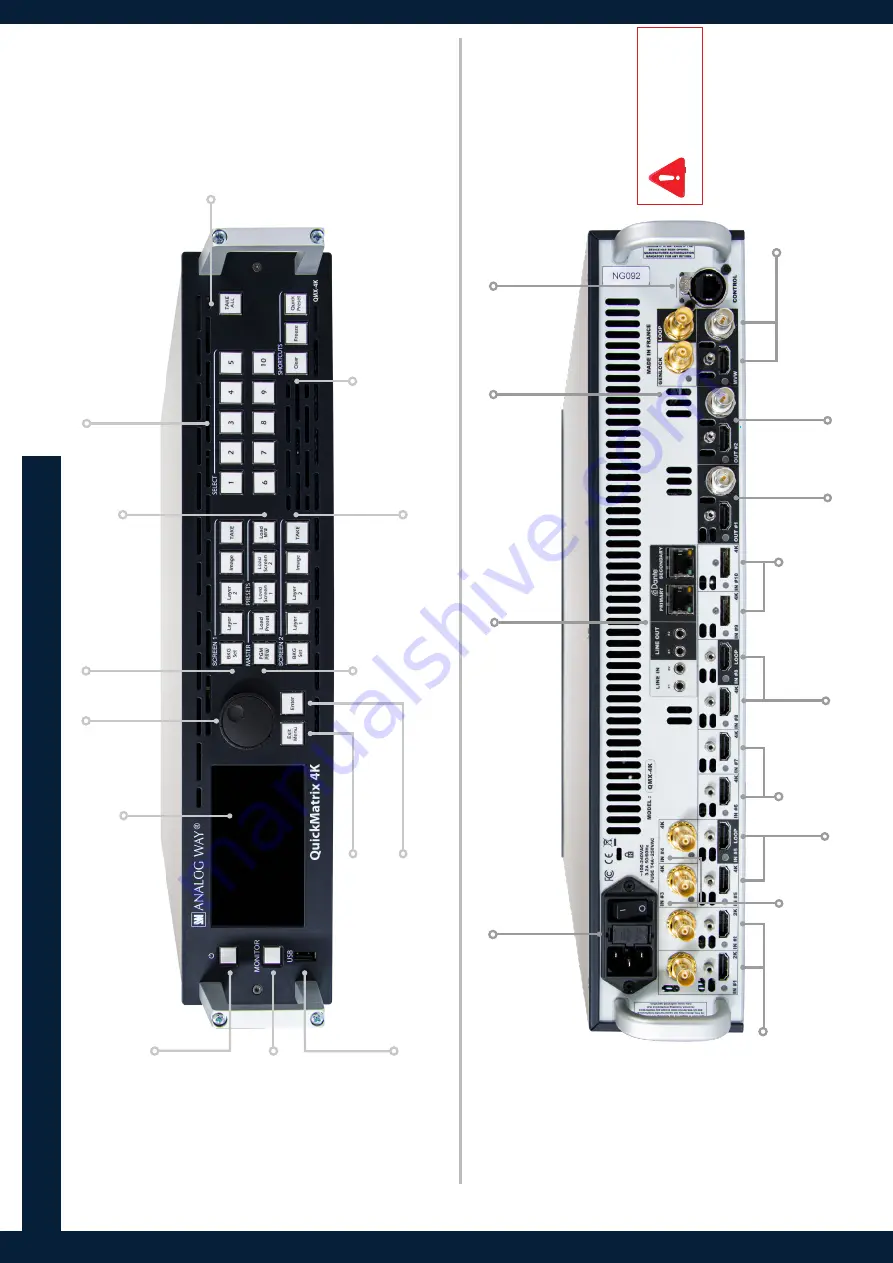
QUICKMA
TRIX
4
K
- REF
. QMX
-4
K
/ FR
ONT
&
RE
AR
P
ANELS
DE
SCRIP
TION
Selection:
- Input sour
ce
- Backgr
ound se
t
- F
or
egr
ound imag
e
- Mas
ter or Scr
een pr
ese
t
Genlock:
Loop-thr
ough (T
ri-le
vel or Black
Bur
st) or S
ync signal g
ener
at
or
Fr
on
t panel displa
y:
480x272 c
olor L
CD scr
een
On/Off St
and-b
y:
Hold f
or 3 sec
onds f
or
st
and-b
y mode
USB Plug
Po
w
er supply:
100-240 V
AC 3A 50/60H;
Fuse F4A 250 V
AC; in
ternal, aut
os
wit
chable;
ma
x c
onsump
tion: 80W
Scr
een 1 la
yer selection and T
ak
e
TAKE ALL:
Tr
ansition the pr
e-select
ed
sour
ces on
to the Pr
ogr
am
output with the select
ed
eff
ects on both Scr
eens
Short
cuts:
Clear:
R
emo
ve the c
on
ten
t in the select
ed la
yer(s)
Fr
ee
ze:
Fr
ee
ze the select
ed input(s)
Quick Pr
ese
t:
Hide all c
on
ten
ts and load a Mas
ter Memor
y,
Fade-t
o-Black or one cus
tom imag
e on all Scr
eens
Inputs 1 & 2:
HDMI 1.4 and 3G-SDI (2K)
Select
able activ
e plug
Multivie
w
er output:
HDMI 1.4 & 3G-SDI usable a
t the same time
(same c
on
ten
t)
Inputs 5:
- HDMI 2.0 with Loop
Etherne
t Plug f
or unit c
on
trol
(W
eb R
CS or API)
Inputs 9 & 10:
- Displa
yP
ort 1.2
CA
UTION:
The
user
should
av
oid
disc
onnecting
the
po
w
er
sour
ce
(A
C
input)
un
til
the
unit is in s
tand-b
y mode.
Output 1:
HDMI 2.0 & 12G-SDI
usable a
t the same time (same c
on
ten
t)
Monit
or:
Displa
y the select
ed input
or PGM on the L
CD scr
een
Menu scr
oll knob
Analog & Dan
te audio c
ar
d (op
tional):
- 2x analog s
ter
eo mini jack line in and line out
- Dan
te audio primar
y and sec
ondar
y RJ45
Gig
abit E
therne
t c
onnect
or
s
Output 2:
HDMI 2.0 & 12G-SDI usable a
t the same time
(same c
on
ten
t)
Inputs 6 & 7:
- HDMI 2.0
Inputs 8:
- HDMI 2.0 with Loop
Inputs 3 & 4:
- 12G-SDI
Exit/Menu butt
on:
Home menu or back one le
vel
En
ter butt
on:
Con
firm the menu or c
ommand
Scr
eens and Multivie
w
er
pr
ese
t selection
Scr
een 2 la
yer selection
and T
ak
e
- Pr
ogr
am/Pr
evie
w mode
- Mas
ter pr
ese
t selection






















