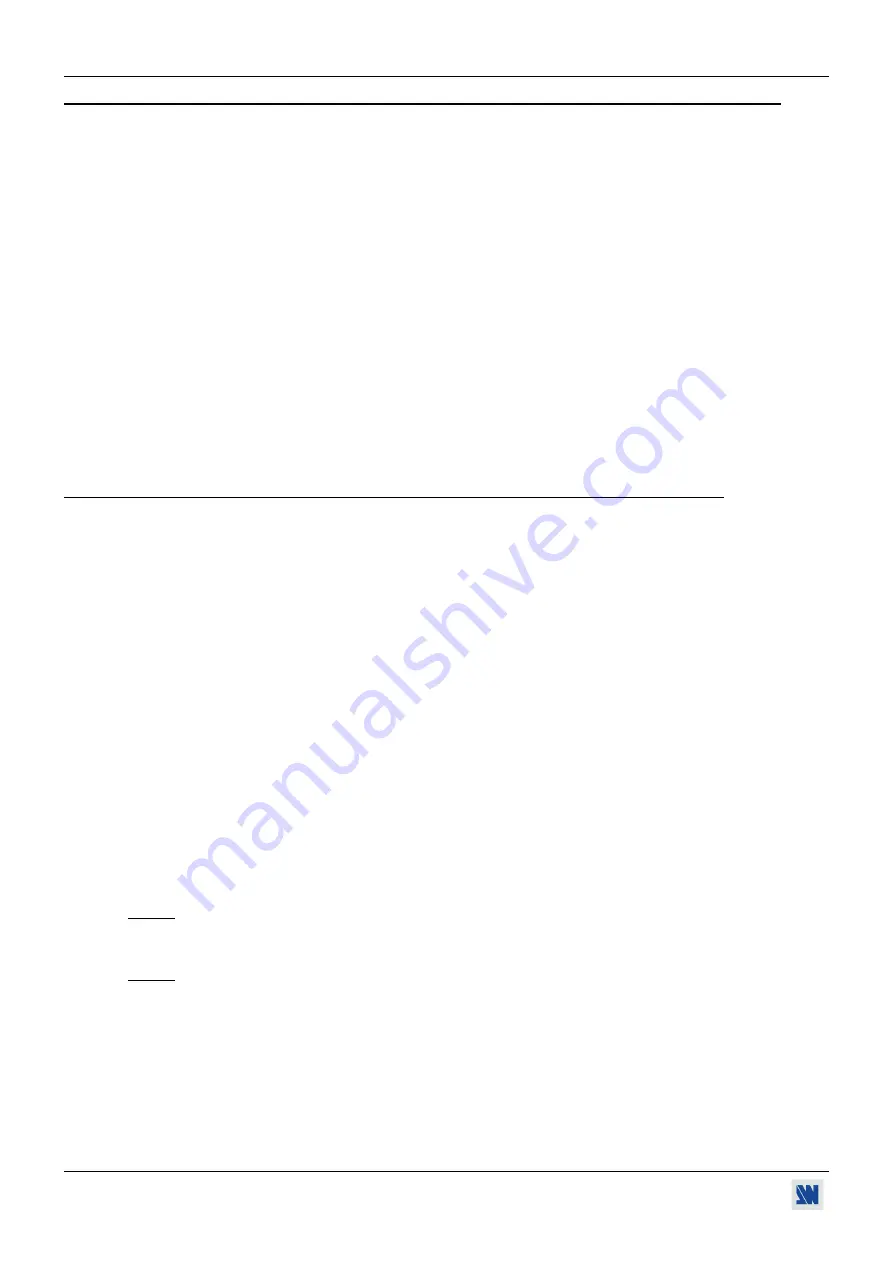
Chapter 5 : LCD FUNCTIONS DESCRIPTION (continued)
OCTO-QUATTRO™
PAGE 16
•
If the selected input is a VIDEO signal (input type =SDTV---) the IMAGE MENU displays the following items:
4-5
[
brightness
]
+
ENTER.
Adjust the Brightness with
+
ENTER.
4-6
[
contrast
]
+
ENTER.
Adjust the Contrast with
+
ENTER.
4-7
[
color
]
+
ENTER.
Adjust the Color with
+
ENTER.
4-8
[
hue
]
+
ENTER.
Adjust the Tint of the picture (NTSC only) with
+
ENTER.
4-9
[
u / over scan
]
+
ENTER.
Select Underscan or Overscan with
+
ENTER.
•
[
underscan
]
= Underscan mode. The entire image is visible on the screen. Computer mode is underscan.
•
[
overscan
]
= Overscan mode. The image is displayed about 8 % bigger than in underscan mode, to avoid
seeing the corners and the borders. Standard TV display mode is overscan.
4-10
[
sharpness
]
+
ENTER.
This function allows increasing the sharpness of the image. Select a level with
+
ENTER.
4-11
[
preset
]
+
ENTER.
This function allows setting all the image parameters to the factory settings. Select
[YES]
and validate with
ENTER
.
•
If the selected input is a COMPUTER signal (input type = Computer---) the IMAGE MENU displays:
4-5
[
black level
]
+
ENTER.
Adjust the black level with
+
ENTER.
4-6
[
color
]
+
ENTER.
Select a color (Red, Green, or Bleu) with
+
ENTER
and adjust the level with
+
ENTER.
4-7
[
optimize
]
+
ENTER.
Select an item with
+
ENTER.
•
[
clock
]
= Manual adjustment of the pixel clock.
•
[
phase
]
= Manual adjustment of the pixel phase.
4-8
[
preset
]
+
ENTER.
This function allows setting all the image parameters to the factory settings. Select
[YES]
and validate with
ENTER
.
5
[
AUDIO
]
+
ENTER.
5-1
[
master volume
]
+
ENTER.
Adjust the audio output level with
+
ENTER.
5-2
[
audio source
]
+
ENTER.
Select an item with
+
ENTER
:
•
[
auto follow
]
= The audio follows the video image.
•
[
input --
]
=
The selected audio input (is permanently diffused).
5-3
[
audio level
]
+
ENTER.
This function allows to separately adjust the level of each audio input. Adjust the level with
+
ENTER.
NOTE:
This function acts on the selected (diffused) audio input.
5-4
[
audio balance
]
+
ENTER.
This function allows adjusting for each input the audio balance. Adjust the level with
+
ENTER.
NOTE:
This function acts on the selected (diffused) audio input.
5-5
[
mute off
]
+
ENTER.
Switch ON or OFF the audio output
.
Validate with
ENTER.






























