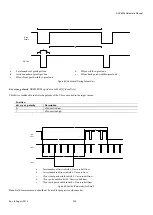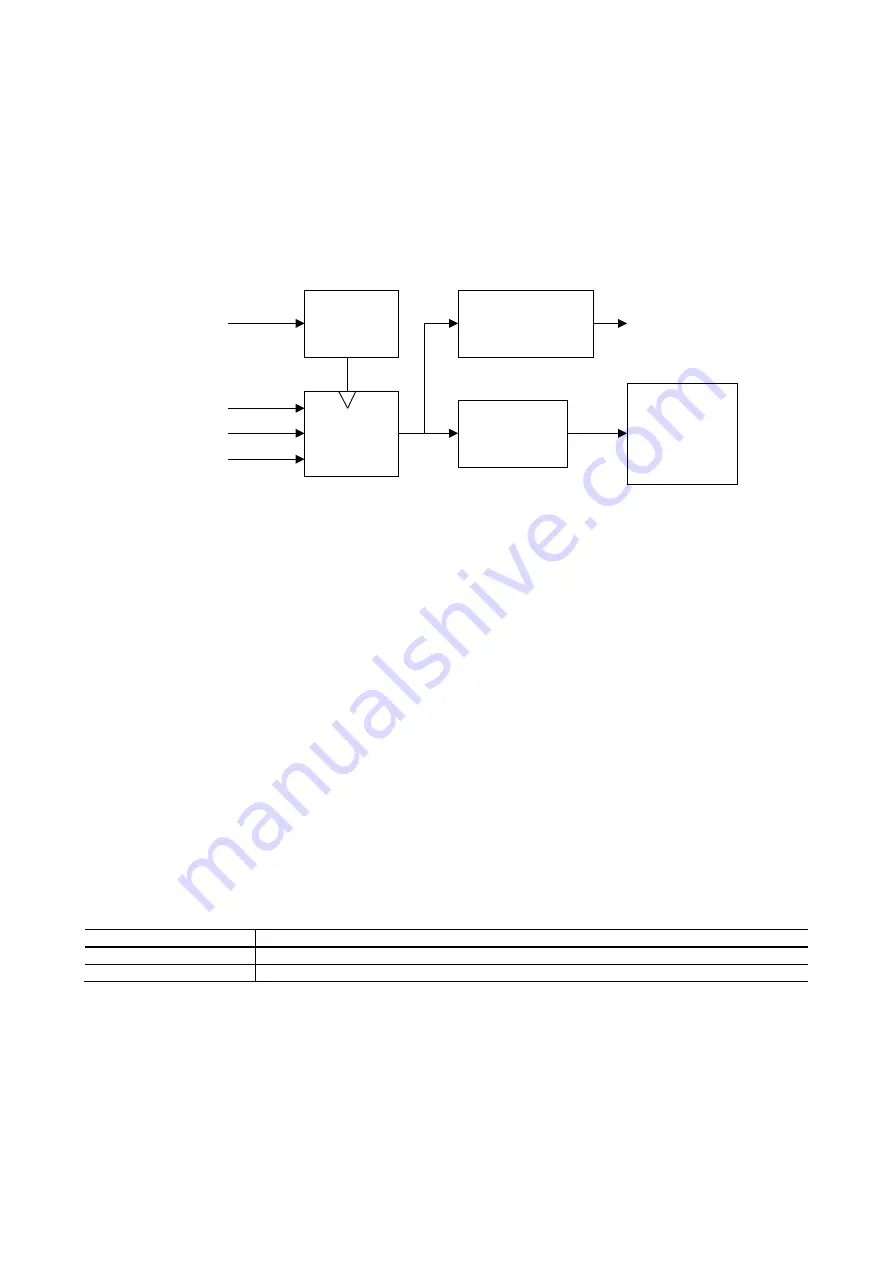
ADV8003 Hardware Manual
Rev. B, August 2013
227
5.
SERIAL VIDEO RECEIVER
The Serial Video Rx on the ADV8003KBCZ-8x derivatives can receive video data at rates of up to 3 GHz. This allows support for video
formats ranging from SD to 4k x 2k @ 24Hz, 1080p120Hz and 1080p60 3D. The Serial Video Rx on the ADV8003KBCZ-7x derivatives
can receive video data at rates of up to 2.25 GHz. This allows support for video formats ranging from SD to 1080p @ 60Hz 12-bit. It is
designed for chip-to-chip connection only and, as such, does not offer any DDC lines to facilitate HDCP or EDID operations.
PLL
Sampler
Packet
Processor
Packet/
Infoframe
Memory
Deep Colour
Conversion
To ADV8003
Digital Core
RX_C±
RX_0±
RX_1±
RX_2±
Figure 82: Functional Block Diagram of ADV8003 Serial Video Rx
This section outlines the various registers available to the user in the register map which is used to control the Serial Video Rx. These
registers are used to configure the ADV8003 to accept input video from a device such as an HDMI transceiver (for example,
) or
a front end device with HDMI output (for example,
).
5.1.
+ 5 V DETECT
The Serial Video Rx on the ADV8003 can monitor the level on the +5 V power signal pin. This +5 V signal can be used to reset the Rx
section if requested. If +5 V detection is not being used, this pin should be connected to a +5 V supply. The controls for +5 V detection
can be found in the following I
2
C registers. These registers are valid even when the part is not processing TMDS information.
filt_5v_det_dis
, HDMI RX Map,
Address 0xE256[7]
This bit is a control to disable the digital glitch filter on the HDMI 5V detect signals. The filtered signals are used as interrupt flags, and
also used to reset the HDMI section. The filter works from an internal ring oscillator clock and is therefore available in power-down
mode. The clock frequency of the ring oscillator is 42MHz +/-10%.
Note: If the 5 V pins are not used and left unconnected, the 5 V detect circuitry should be disconnected from the HDMI reset signal by
setting DIS_CABLE_DET_RST to 1. This avoids holding the HDMI section in reset.
Function
filt_5v_det_dis
Description
0
Enabled
1
Disabled
Note
: If the +5 V pins are not used and left unconnected, the +5 V detect circuitry should be disconnected from the Rx reset circuitry by
setting
to 1. This avoids holding the Rx section in reset.
filt_5v_det_timer[6:0]
, HDMI RX Map,
Address 0xE256[6:0]
This bit is a control to set the timer for the digital glitch filter on the HDMI +5 V detect inputs. The unit of this parameter is 2 clock
cycles of the ring oscillator (~ 47ns). The input must be constantly high for the duration of the timer, otherwise the filter output remains
low. The output of the filter returns low as soon as any change in the +5 V power signal is detected.
Summary of Contents for ADV8003
Page 366: ...ADV8003 Hardware Manual Rev B August 2013 366 Figure 144 ADV8003 Schematic Page 4...
Page 367: ...ADV8003 Hardware Manual Rev B August 2013 367 Figure 145 ADV8003 Schematic Page 5...
Page 368: ...ADV8003 Hardware Manual Rev B August 2013 368 Figure 146 ADV8003 Schematic Page 6...
Page 369: ...ADV8003 Hardware Manual Rev B August 2013 369 Figure 147 ADV8003 Schematic Page 7...
Page 371: ...ADV8003 Hardware Manual Rev B August 2013 371 Figure 149 ADV8003 Schematic Page 9...
Page 372: ...ADV8003 Hardware Manual Rev B August 2013 372 Figure 150 ADV8003 Schematic Page 10...
Page 373: ...ADV8003 Hardware Manual Rev B August 2013 373 Figure 151 ADV8003 Schematic Page 11...
Page 374: ...ADV8003 Hardware Manual Rev B August 2013 374 Figure 152 ADV8003 Schematic Page 12...
Page 375: ...ADV8003 Hardware Manual Rev B August 2013 375 Figure 153 ADV8003 Schematic Page 13...
Page 376: ...ADV8003 Hardware Manual Rev B August 2013 376 Figure 154 ADV8003 Schematic Page 14...
Page 377: ...ADV8003 Hardware Manual Rev B August 2013 377 Figure 155 ADV8003 Schematic Page 15...
Page 378: ...ADV8003 Hardware Manual Rev B August 2013 378 Figure 156 ADV8003 Schematic Page 16...
Page 379: ...ADV8003 Hardware Manual Rev B August 2013 379 Figure 157 ADV8003 Schematic Page 17...
Page 380: ...ADV8003 Hardware Manual Rev B August 2013 380 Figure 158 ADV8003 Schematic Page 18...
Page 381: ...ADV8003 Hardware Manual Rev B August 2013 381 Figure 159 ADV8003 Schematic Page 19...
Page 382: ...ADV8003 Hardware Manual Rev B August 2013 382 Figure 160 ADV8003 Schematic Page 20...
Page 383: ...ADV8003 Hardware Manual Rev B August 2013 383 Figure 161 ADV8003 Schematic Page 21...
Page 384: ...ADV8003 Hardware Manual Rev B August 2013 384 Figure 162 ADV8003 Schematic Page 22...
Page 385: ...ADV8003 Hardware Manual Rev B August 2013 385 Figure 163 ADV8003 Schematic Page 23...
Page 386: ...ADV8003 Hardware Manual Rev B August 2013 386 Figure 164 ADV8003 Schematic Page 24...
Page 387: ...ADV8003 Hardware Manual Rev B August 2013 387 Figure 165 ADV8003 Schematic Page 25...
Page 388: ...ADV8003 Hardware Manual Rev B August 2013 388 Figure 166 ADV8003 Schematic Page 26...
Page 389: ...ADV8003 Hardware Manual Rev B August 2013 389 Figure 167 ADV8003 Schematic Page 27...
Page 390: ...ADV8003 Hardware Manual Rev B August 2013 390 Figure 168 ADV8003 Schematic Page 28...
Page 391: ...ADV8003 Hardware Manual Rev B August 2013 391 Figure 169 ADV8003 Schematic Page 29...
Page 392: ...ADV8003 Hardware Manual Rev B August 2013 392 Figure 170 ADV8003 Schematic Page 30...
Page 393: ...ADV8003 Hardware Manual Rev B August 2013 393 Figure 171 ADV8003 Schematic Page 31...
Page 395: ...ADV8003 Hardware Manual Rev B August 2013 395 Figure 173 ADV8003 Layout Page 2...
Page 396: ...ADV8003 Hardware Manual Rev B August 2013 396 Figure 174 ADV8003 Layout Page 3...
Page 397: ...ADV8003 Hardware Manual Rev B August 2013 397 Figure 175 ADV8003 Layout Page 4...
Page 398: ...ADV8003 Hardware Manual Rev B August 2013 398 Figure 176 ADV8003 Layout Page 5...
Page 399: ...ADV8003 Hardware Manual Rev B August 2013 399 Figure 177 ADV8003 Layout Page 6...
Page 400: ...ADV8003 Hardware Manual Rev B August 2013 400 Figure 178 ADV8003 Layout Page 7...
Page 401: ...ADV8003 Hardware Manual Rev B August 2013 401 Figure 179 ADV8003 Layout Page 8...
Page 427: ...ADV8003 Hardware Manual Rev B August 2013 427 P 2 Z Z Z P 1 Z Z Z P 0 Z Z Z...