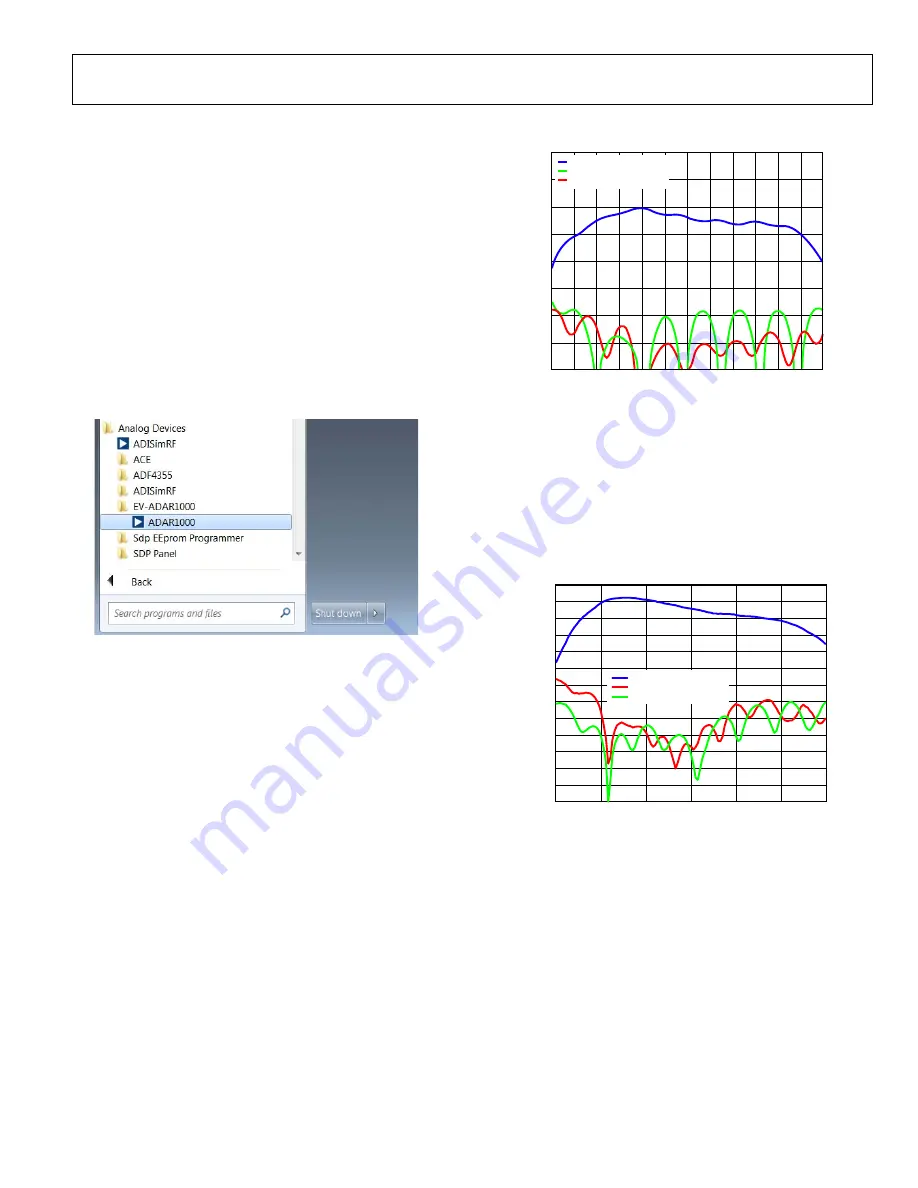
User Guide
UG-1283
Rev. A | Page 13 of 24
QUICK TEST PROCEDURE
To use the ADAR1000-EVALZ to test and evaluate the
, take the following steps:
1.
Plug the SDP adapter into the P5 connector on the
ADAR1000-EVALZ.
2.
Connect the 3.3 V and −5 V power supplies to the
corresponding banana jacks on the ADAR1000-EVALZ.
3.
Use a USB cable to connect the SDP adapter to the PC that
has the ADAR1000-EVALZ evaluation software downloaded.
4.
Connect one port of the network analyzer to the RF_IO
connector and another port to the RX1 input connector.
5.
Use the
Start
menu to run the ADAR1000-EVALZ
evaluation software (see the Evaluation Board Software
Installation section for more information), as shown in
Figure 24.
16
78
8-
10
6
Figure 24. Run Control Software from the
Start
Menu
6.
After the ADAR1000-EVALZ evaluation software starts up,
click the
Connection
tab and then click
Connect
(see
7.
Ensure that
SDP board connected
appears on the status bar.
8.
For receive mode operation, click the
Manual Register
Write
tab (see Figure 21) and click
Choose Input File
to
choose the
RX1_MaxG_45.txt
file for the register values.
Note that this file (and the similar settings files) does not
change any of the GUI settings. The file only writes data to
the
9.
Click
Write All
to send the register values to the
Receive Channel 1 is now turned on at full gain.
10.
Measure the gain and return loss on the network analyzer. A
typical response is shown in Figure 25.
20
6
7
8
9
10
11
12
FREQUENCY (GHz)
13
14
15
16
17
18
15
10
5
0
G
AI
N
A
ND RE
T
URN L
O
SSES (
d
B
)
–5
–10
–15
–20
MEASURED GAIN
RX1 RETURN LOSS
RF_IO RETURN LOSS
167
88-
0
04
Figure 25. Receive Mode Gain and Return Loss Measurement Results
11.
For transmit mode operation, disconnect the RX1 port and
connect to the TX1 output connector.
12.
Click
Choose Input File
to choose the
TX1_MaxG_45.txt
file for the register values.
13.
Click
Write All
to send the register values to the
Transmit Channel 1 is now turned on at full gain.
14.
Measure the gain and return loss on the network analyzer. A
typical response is shown in Figure 26.
25
20
–40
–35
–30
–25
–20
–15
–10
–5
0
5
10
15
6
18
16
14
12
10
8
G
AI
N AND RE
T
URN
L
O
S
S
(
d
B)
FREQUENCY (GHz)
GAIN
RETURN LOSS TXx
RETURN LOSS RF_IO
16
78
8-
22
6
Figure 26. Transmit Mode Gain and Return Loss
























