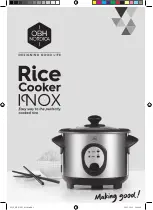8
•
The Display will cycle between time and selected function setting until the time
expires at which point the cooktop will stop heating and go back to standby mode.
•
You can turn off the power at any time by simply pressing the Power button, the
Display will turn off and the Power Indicator Light will blink. Wait for the cooling fan
to turn off (approximately 60 seconds) before unplugging the Power Cord.
•
CAUTION:
The cooking surface underneath the pan may be hot, especially if a hot
pan is left on the surface.
Locking the Controls
• You can lock the controls to prevent unintended use (for example children
accidentally turning the cooking zones on).
• When the controls are locked, all the controls except the ON/OFF control are
disabled.
To lock the controls
Touch and hold the keylock control
for a while (3 seconds).
To unlock the controls
1. Make sure the induction cooker is turned on.
2. Touch and hold the keylock control
for 3 seconds.
3. You can now start using your cooker.
Whenthe cooker is in the lockmode,all the controls are disable except the
ON/OFF , you can always turn the induction cooker off with the ON/OFF
control in an emergency, but you shall unlock the cooker first in the next
operation.
Over-Temperature Protection
A temperature sensor equipped can monitor the temperature inside the induction
cooker. When an excessive temperature is monitored, the induction cooker will stop
operation automatically.