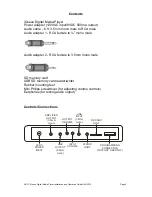AMTC iQueue Digital Media Player Installation and Operation Guide 5/24/2012 Page 8
the external music source to its previous level. The player will repeat this
process using all of the files on the SD memory card. The player will then
return to the “top of the list” and repeat the process. The order in which
the files on the SD memory card are played is determined as specified in
the previous paragraph. The interval of external music played between
files is set via the website. By default, the player will play the files from
the card with no interval, and the external music source will not be heard.
IMPORTANT NOTE: Most businesses must pay music royalties if they
play music over a sound system on their premises. AMTC can provide
an inexpensive commercial-free music service with all royalties included.
Please contact us for information.
Adjusting Volume
If your iQueue is connected to your phone system, call from one line to
another and have someone place you on hold. Adjust the OUTPUT
VOLUME (clockwise to increase) to the desired level using the provided
screwdriver. If the volume remains too low, minimize the volume, and
then switch the audio cable to the AMPLIFIED OUTPUT connector.
Then, increase the OUTPUT VOLUME to the desired level.
If your iQueue is connected to a PA amplifier, volume should be con-
trolled using the PA amplifier.
If an external music source is connected, its volume should be adjusted
to match the volume of the files played by the iQueue. While a message
is playing, adjust the INPUT VOLUME so that the external audio source
cannot be heard. After the message has finished playing, the music’s
volume should increase and the message source will become inaudible.
This may require several adjustments before the appropriate volume lev-
els are reached.