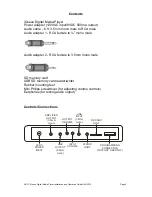AMTC iQueue Digital Media Player Installation and Operation Guide 5/24/2012 Page 6
Terminal Strips (a.k.a. 66 blocks or punch-down strips)
These are not actually part of the KSU, but are rectangular plastic bars
approximately 2” x 10” with rows of metal prongs, by which the phone
lines and extensions connect to the phone system. Some phone systems
receive their MOH input by attaching (punching down) to two rows on
these terminal strips. Unless the original phone system installer was
thoughtful enough to clearly lab
el the proper rows “MOH” or “MUSIC,”
you probably cannot tell where to connect. Even if clearly labeled, proper
attachment requires a special tool. A professional telephone system
technician will probably be required to connect your player.
B. To a sound system:
Connect the 3.5mm mono male connector of the provided 6-ft. audio ca-
ble into the output LINE OUTPUT on the player, and the RCA male con-
nector into an auxiliary input of the sound system amplifier. If the auxilia-
ry input is a 3.5mm female connector, use audio adapter 2 to convert the
RCA male connector of the provided audio cable to a 3.5mm mono male
connector
. If the auxiliary input is a 1/4” (6.3mm) mono female connect-
or, use audio adapter 1 to convert the RCA male connector of the pro-
vided audio cable to a
1/4” (6.3mm) mono male connector. If you are not
sure what kind of connectors you have or require, see illustrations below.
Connectors:
RCA Male
RCA Female
3.5mm Mono Female