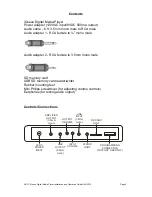AMTC iQueue Digital Media Player Installation and Operation Guide 5/24/2012 Page 7
Operation
Downloading/Playing Audio Files
Additional audio files may be downloaded via your account at
www.amtc.com
. Use of the website to select/download the audio files
you desire is outside the scope of this guide. If you have difficulty, con-
sult the website Support section or call AMTC Technical Support.
Once you have completed the download procedure, your selected audio
files will be contained in a “zip” (compressed) file located in the folder
you designated in the download procedure. Clicking this file in any ver-
sions of Windows XP or
newer will result in automatic “unzipping” (ex-
traction) of your audio files. If you are using a version of Windows older
than XP, you will need an “unzip” utility. Several are available via the
Web at no cost.
Once the audio files are unzipped into a folder on your computer, you
simply move or copy
them to your player’s SD card using the provided
SD memory card reader/writer (SDCRW) connected to a USB port on
your computer (many newer computers have a built-in SD card slot, elim-
inating the need for the SDCRW). If you are using Windows XP or new-
er, the SDCRW should be immediately recognized as an additional drive.
Older versions of Windows may require installation of a driver and are
not supported by AMTC.
You may move or copy audio files to the SD card as you would any other
drive. The average 30-second message is approximately 150kB, allow-
ing the provided SD memory card to hold a virtually unlimited number of
messages. If you move or copy a group of files together, they will play in
alphabetical order by file name. If you move or copy files individually,
they will play in the order of transfer. You may also delete individual files
you no longer want to play. When you are happy with the contents of the
card, simply remove it from the SDCRW and place it into the iQueue SD
CARD SLOT. Playback begins automatically.
NOTE: Audio files are encrypted and will not play using software such as
Windows Media Player, Winamp, etc.
Using an External Music Source
The iQueue may be used in conjunction with an external music source.
Used in this mode, the iQueue periodically mutes the external music
source, plays an audio file from the SD memory card, and then restores