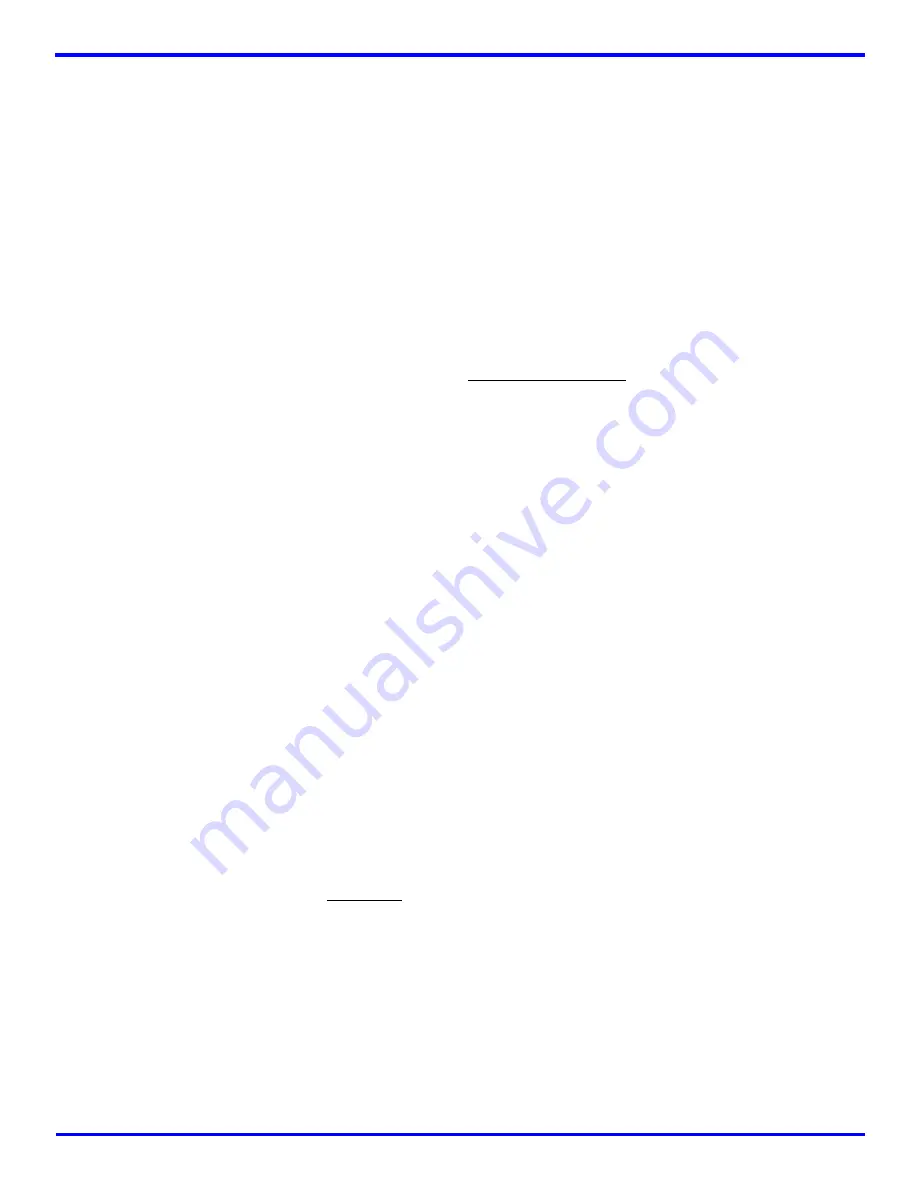
L0190D
15
Test Loading and Configuration
Before putting the vendor on location, it is a good idea to
determine the placement of products on the trays. Place at least
one product in each helix to check for fit.
1. Remove the cardboard spacers and ties securing
the trays.
2. Make use of the adjustable
TRAY VERTICAL
POSITIONS
for tray vertical adjustments and
TRAY
COLUMN POSITIONS,
both on page 17, for tray
column configuration when configuring your vendor
to suit your product.
3. Make sure the product can slide in and out of the
helix easily. If the product is too snug, it may cause
the helix to jam during vending. Place it in a helix
with a larger opening.
4. Likewise, if the product is too loose in the helix, it
may not vend properly. Use a helix with the
smallest opening that will allow the product to slide
in and out freely. (See
CHANGING DIVIDERS
on
through
HELIX ALIGNMENT DEVICE
on page 18.)
5. Place tall, narrow products in a column with a candy
pusher bar, which is an adjustable bar used to push
the product to one side of the column. Typically
these are installed in columns 8 and 9 on the candy
trays.
6. Make sure there is adequate clearance between the
tops of the packages and the trays above when
sliding the trays in and out, and when the product is
being vended.
Configuring Motors
The vend motors MUST BE CONFIGURED after any changes in
the arrangement, type, or number of motors have been made.
1. Press the service mode switch on the control board
(See
Figure 3.1
on page 9.)
2. Using the # or the
*
key, scroll through the menu to
“
TRAY SETUP
”.
3. Press 6 to configure the motors. Each switched
motor will be moved to its home position if it is not
presently at home. In addition, all motors present
and detected will be counted and the total number
of motors will be displayed. Note: Coupled motors
will be counted as 1 motor even though 2 are
connected.
4. If the number of motors displayed does not match
the number of motors in the vendor, press
1 * 2
to
jog all the motors in the vendor and watch to see
which motor(s) do not run. Check the state of any
motor that does not run: that motor may be
disconnected, jammed or have home switch
problems.
5. After the motors have been configured check to
make sure all the helices are in the home position.
If the end of a helix is not in its desired home
position (see
Fig. 5.1
on page 19), pull it out of the
motor, turn it until it is properly positioned, and
reinsert the helix into the motor.
Note:
When
not
in Service Mode but with the door
open
, you
can press
#
to force switched motors to Home position
(Not applicable to motors set to “Sensit”. See
TRAY
SETUP
on page 23.) Motors already at home will not
move.
6. Test vend the product and adjust the position of
helix ejector if necessary. The helix ejector is the
plastic device installed on the front end of the helix
to kick out the product (See
HELIX EJECTOR
on
page 18.)
Scrolling Prices
If the Scrolling Prices option is present, prices are changed by
simply rolling the price tape up or down. A pencil eraser may
help. To repair or re-configure the tray, the covers simply snap on
and off.
Setting Prices
After product placement set the prices in the vendor
(See
Price Settings
on page 22.)
ON-SITE INSTALLATION
Removing the Shipping Boards
1. Lift the vendor approximately 1-1/2” using properly
rated equipment. Do not tilt the vendor!
2. Using a 1/2” socket wrench, remove the 3 screws in
the center section that holds the wood shipping
boards to the bottom of the cabinet. Use caution, as
the wood assembly weighs approximately 18 lbs.
3. Slide the wood out to the side.
4. Repeat on other side.
Moving the Vendor through Doors
This Epic line of vendors is designed to fit in just about any
convenient indoor location. In order to pass through door
openings between 32” and 35”, two removable inserts in the
cabinet must be removed. (See
Figure 4.2
on page 16.)
1. Use a 1/4” nut-driver or 1/4” socket and ratchet to
remove the screws, and slide these out (away from
the cabinet).
2. The 32” door itself may need to be removed, and
then the cabinet can be ‘twisted’ through the
opening.
3. Trays and vendor door may optionally be removed
to make the cabinet easier to handle, but this is not
required.
4. Once through, reinstall the inserts, and continue
with the machine placement.
Placing the Vendor in Location
1. Place the vendor within 5 feet of the designated
power outlet. The power outlet should be accessible
when the vendor is in position.
2. Make sure the vendor does not block walkways or
exits.
3. Do not place the vendor in a location where it can
be struck by vehicles.
4. Leave at least 6 inches between a wall and the
hinge side of the vendor to prevent the door hitting
the wall when opened, or use a protective wall
bumper. The door must open wide enough to allow
the trays to be pulled out.
4
VENDOR
PREPARATION
AND
INSTALLATION
Summary of Contents for EPIC SENSIT 3
Page 12: ...L0190D 6 THIS PAGE INTENTIONALY LEFT BLANK ...
Page 18: ...L0190D 12 THIS PAGE INTENTIONALLY LEFT BLANK ...
Page 26: ...L0190D 20 THIS PAGE INTENTIONALLY LEFT BLANK ...
Page 44: ...L0190D 38 THIS PAGE INTENTIONALLY LEFT BLANK ...
Page 46: ...L0190D 40 THIS PAGE INTENTIONALLY LEFT BLANK ...
Page 50: ...L0190D 44 THIS PAGE INTENTIONALLY LEFT BLANK ...
Page 52: ...L0190D 46 THIS PAGE INTENTIONALLY LEFT BLANK ...






























