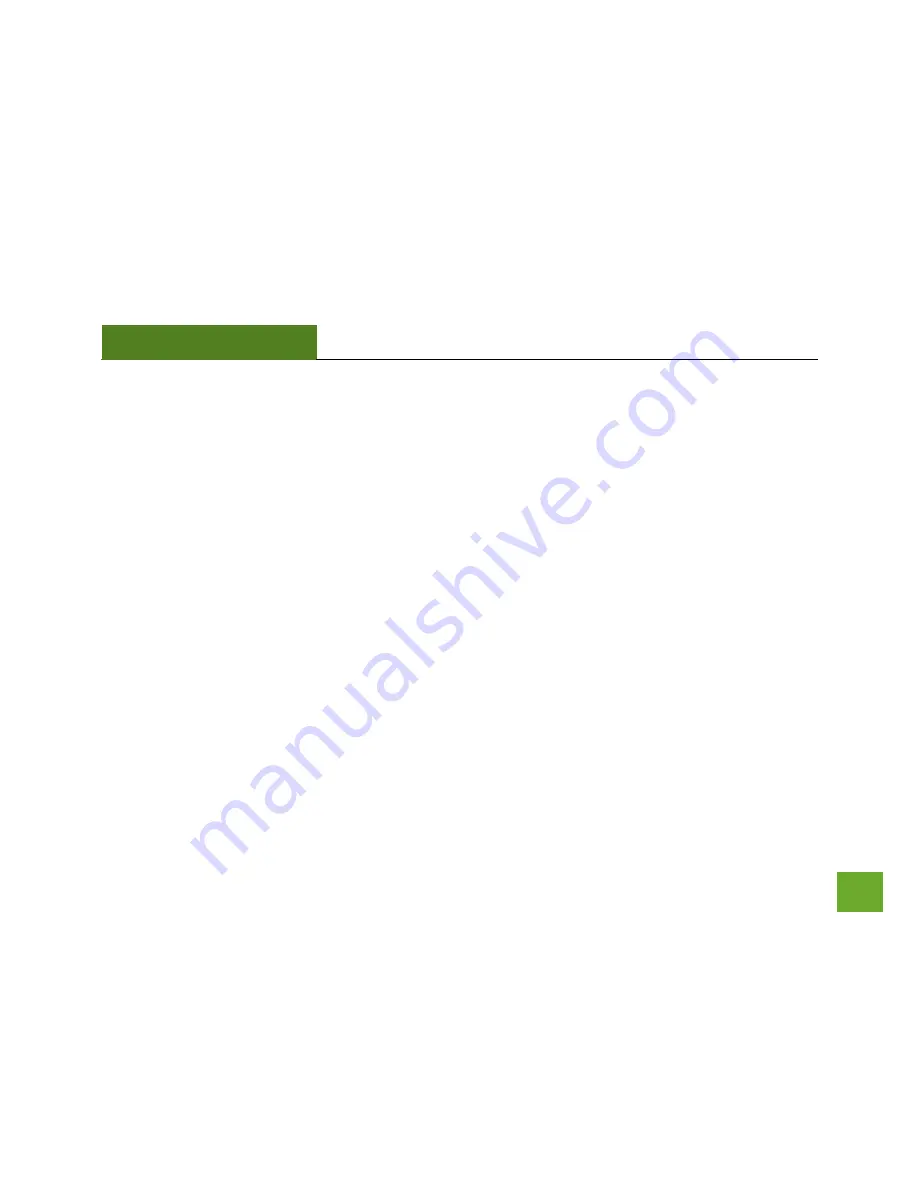
UA150C
USERS’S GUIDE
44
c.
The wireless router that you are connecting to may have lost its internet connection. If possible,
check the connection between your router and the ISP.
I have a dual-band wireless router and I cannot connect to it.
Log into the Web Menu for your dual-band wireless router and adjust the wireless settings. Change
the wireless band to mixed mode 2.4GHz and 5GHz or 2.4GHz only.
The connection seems slow or the utility states a slow connection (54Mbps or lower)
a.
You may be far from your wireless router. Try moving closer and checking your speeds again.
Wireless speed degrades as you move further away from the wireless router.
b.
The wireless router you are connected to may not support 802.11n speeds. Check the speed of your
wireless router. Make sure it is an 802.11n router.
c.
The wireless router may not be configured for full 802.11n speeds. Check the current wireless
settings on your router to ensure that it is in 802.11n mode.
d.
There may be many wireless users on your network. Check that your wireless network is not
congested with wireless users.
e.
Users on your wireless network may be utilizing the available bandwidth. Other users may be using
data intensive applications such as media streaming, downloading large files and gaming.










































