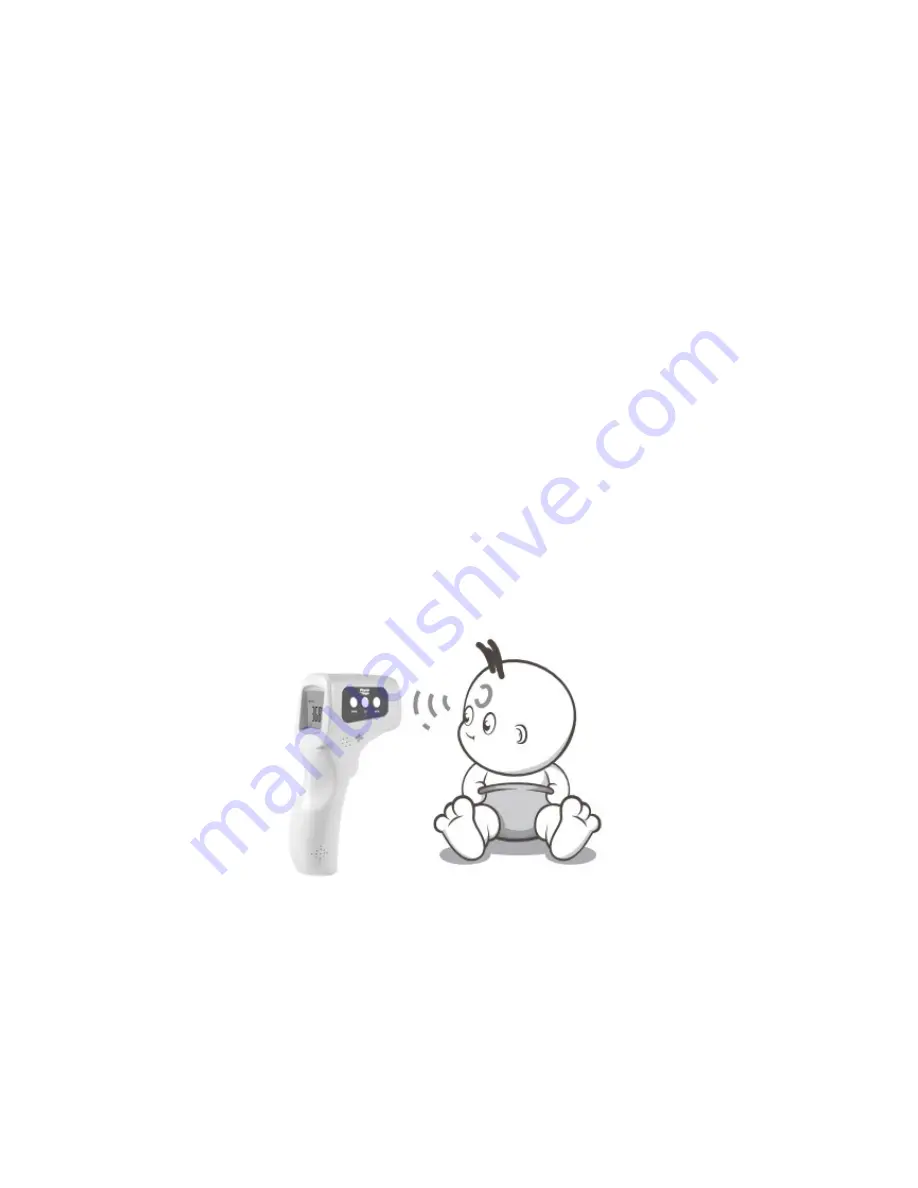
Rev1 0420 P/N 911-016662
4
Ⅳ.
How the Fever Scan I.R. Non-Contact Infrared Thermometer Works
All objects, solid, liquid or gas, emit energy by radiation. The intensity of this energy depends on the
temperature of the object. The FeverScan I.R.
infrared thermometer is therefore able to measure the
temperature of a person by the energy the person emits. This measurement can be taken thanks to an
external temperature probe on the device which permanently analyses and registers the ambient
temperature. Therefore, as soon as the operator holds the thermometer near the body and activates the
radiation sensor, the measurement is taken instantly by detection of the infrared heat generated by the
arterial blood flow. Body heat can therefore be measured without any interference from the heat of the
surrounding environment.
Use the FeverScan I.R. Non-Contact Infrared Thermometer Model 016-662:
- When you have reason to believe you are sick.
- When you are recovering from surgery, illness or exhaustion.
- For monitoring body temperatures.
- When exercising, hiking, or doing strenuous physical activity.
- When traveling or when you are under abnormal stress.
Ⅴ.
HOW TO TAKE A TEMPERATURE
Aim at the FOREHEAD, over the right temporal region, from a distance of about 3-5cm,
press the thermometer’s measurement button and the temperature is instantly displayed.
The reliability of the measurement cannot be guaranteed if the temperature is measured
over another part of the body (e.g. arm, torso…)














