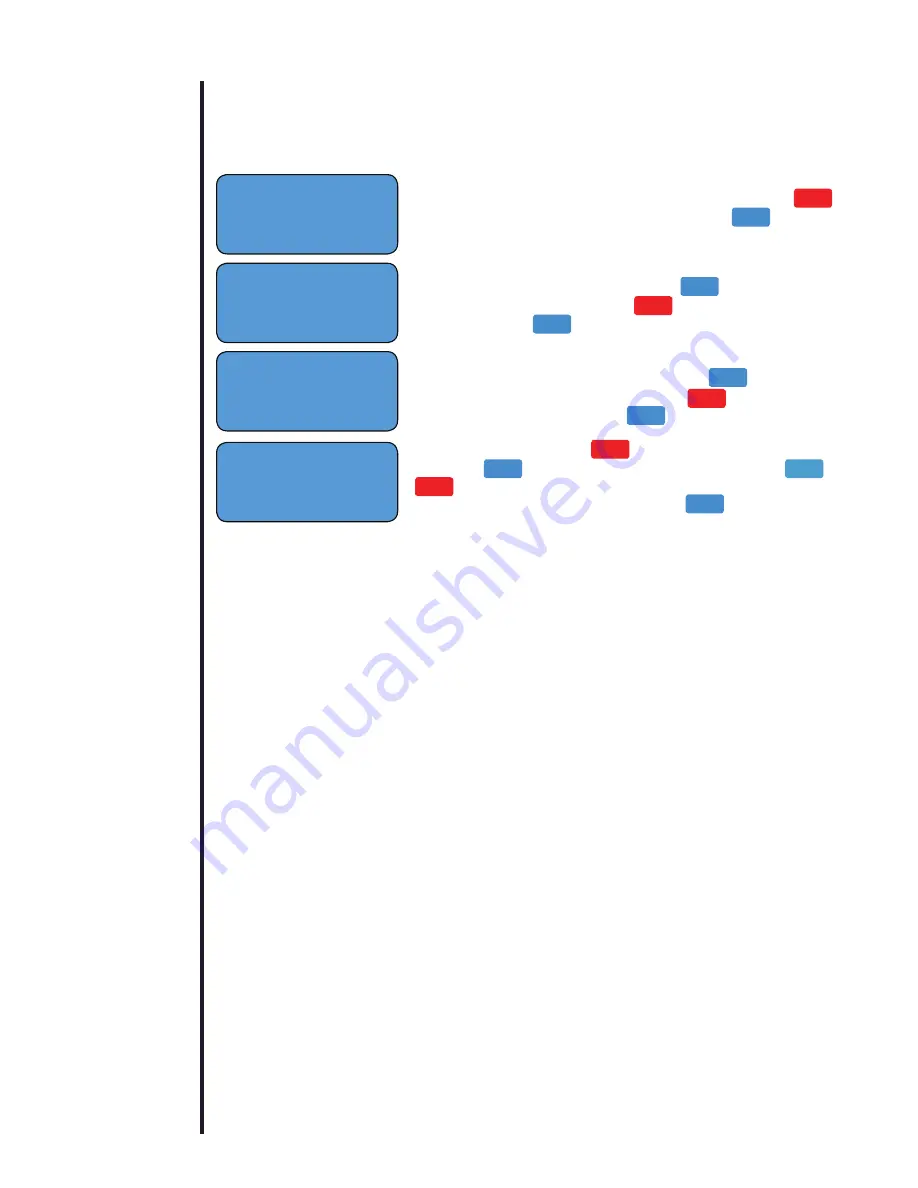
Sample Temperature Effects on Readings
Refractive Index is a physical property of a material. Refractive index measurements, and the
percent solids results derived from them, are very dependent upon temperature. For most
samples, raising the temperature will lower the refractive index of a sample. Conversely,
lowering the sample temperature will raise the refractive index. This change in refractive index,
due to a change in temperature, will cause an apparent change in concentration unless the
reading is temperature corrected (TC). Before a sample measurement can be temperature
corrected however, the sample needs to reach thermal equilibrium with the instrument. Without
temperature equilibration, the resulting value cannot be considered accurate for direct read
values or temperature corrected (TC) values. This is the result of the sample being in a state of
thermal transition while the refractive index value is captured by the instrument. This is common
with all refractometers.
Automatic Temperature Correction (TC)
Automatic Temperature Correction (TC) is based upon three factors, refractive index,
temperature and temperature coefficient. The relationship of these three factors are used
to mathematically correct a value as though it was read at a specific temperature. The most
common temperature corrected (TC) temperature is 20 degrees C but it can differ with
individual requirements. The temperature corrected reading modes (TC) in this instrument,
are based upon sucrose temperature correction factors developed by ICUMSA. Non-sucrose
solutions will have unique temperature correction factor.
Since most uses of a refractometer is to control concentration, it is useful to eliminate the
temperature effects when viewing instrument readings. One standard method is to have
programmed custom channels that calculate the correct reading at 20 degrees C for a sample
that is being read at other temperatures. The use of a custom channel allows comparing
readings to a formula or process specification at a predetermined temperature without doing
complicated conversions. Please note, that custom channels to do temperature correction, are
specific to the material that the channel was developed for, and most likely will provide poor
readings if used for a different material.
7
Add/Delete/Edit Calibration Points
Calibration fluid values may change from one lot to the next. It is also possible to use alternate
fluids to calibrate this instrument. As a result, it will become necessary to edit the stored values
to match any new calibration standard through the “Calibration” option menu.
To access these options from the Calibration menu press
to advance to the Add/Delete/Edit option. Press to accept
and enter the following option choices.
Add
- To add a point or turn a stored calibration point into an
active point advance to “Add” and press . Advance through
the available options by pressing . Once the optional point
is identified press to accept.
Delete
- To delete a point or turn a calibration point into an
inactive point advance to “Delete” and press . Advance
through the available options by pressing . Once the
optional point is identified press to accept.
Edit
- To edit a point press until desired point is displayed
and press to accept. Change values by pressing or
to increase or decrease the value of the indicated (^)
numeral. Once the value is correct press menu to accept.
Repeat this process until all indicated (^) values match that of the
standard that will be used for calibration.
Add/Delete/Edit
Brix-TC Brix
Edit
Brix-TC Brix
Delete
Brix-TC Brix
Add
Brix-TC Brix
↑
Read
↑
Read
↑
Read
↑
Read
↑
Read
←
Menu
←
Menu
←
Menu
←
Menu
←
Menu
←
Menu
←
Menu
↓
Calibrate
Summary of Contents for Reichert r2i300
Page 1: ...i300 REFRACTOMETER USER GUIDE...
Page 2: ......
















