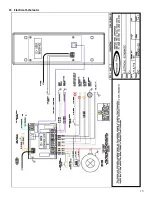6
9. User Email Templates Setup
High Priority Alarms: Power Failure, Panic Alarm, Defective Temp. Probe
Medium Priority Alarms: High Temp. Alarm, Low Temp. Alarm
Low Priority Alarms: Door Open Alarm
Note: IC plus supports up to 5 email recipients.
TIP: To receive alarms via SMS text messages use email to text gateway. In the “Enter Email Address” field at step 11, see above,
enter the 10‐digit cellphone number you want the alarms to be texted to followed by the email domain corresponding to the
cellphone carrier. For example, to receive texts on a T‐Mobile number (123) 456 7890, enter
. To find out
the email domain for your specific carrier search on the internet for “Email to text gateway list” or contact your cellphone carrier.
14. Internet Wi‐Fi Setup
Choose a Wi‐Fi network from the list, enter the password, and press connect.
10. Press “Add New User
Email”
11 Enter the email address of
the person that will receive the
notifications.
12. Select the type of alarms or
emails that this user will
receive. Press “Save Changes”
when done.
13. Set how often to receive
the HACCP report email.