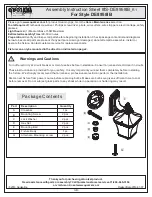Channel
Value
Function
1 0 - 255 COLORS AND LINE SELECTION
0 OFF
1 - 13 RED LINE
14 - 26 GREEN LINE
27 - 39 YELLOW LINE
40 - 52 RED DOTTED LINE 1
53 - 65 GREEN DOTTED LINE 1
66 - 78 YELLOW DOTTED LINE 1
79 - 91 RED + GREEN DOTTED LINE
92 - 104 RED + GREEN + YELLOW
DOTTED LINE
105 - 117 RED + GREEN LINE
118 - 130 GREEN + YELLOW LINE
131 - 143 RED + YELLOW LINE
144 - 156 RED + GREEN + YELLOW LINE
157 - 169 RED DOTTED LINE 2
170 - 182 GREEN DOTTED LINE 2
183 - 195 RED + GREEN DOTTED LINE 2
196 - 208 RED + GREEN
DOTTED LINE 2
209 - 232 COLOR AND LINES CHANGE
EVERY 3 SEC.
233 - 255 COLOR AND LINES CHANGE
EVERY 5 SEC.
2
0 - 255
LASER MOVEMENT UP AND DOWN
0 - 200 LASER POSITION SELECTION
201 - 212 LASER CONTINUOUSLY MOVES
UPWARDS
213 - 215 STOP
216 - 227 LASER CONTINUOUSLY MOVES
DOWNWARDS
228 - 255 SOUND ACTIVE
Tri Beam™
DMX Traits
©
American DJ
®
- www.americandj.com - Tri Beam™ Instruction Manual Page 14
©
American DJ
®
- www.americandj.com - Tri Beam™ Instruction Manual Page 13
FUNCTION
SOUND ACTIVE
TEST MODE
DMX MODE
SLAVE
MASTER
AUTO MODE
DIPSWITCH CHART
12
10 11
9
3
4
5
6
7
8
1 2
SET DMX ADDRESS
SET TO SOUND/AUTO MODE
O
X
O = ON
X = OFF
X
X
X
X
X
X
X
X
X
X
X
X
X
X
X
X
X
X
X
X
X
X
O
X
X
X
X
X
X
X
X
X
X
X
X
X
O
X
X
X
X
X
X
X
X
X
X
X
X
X
O
Tri Beam™
Dipswitch Chart