Reviews:
No comments
Related manuals for DLED 12 BRICK

Fiesta
Brand: RASHA PROFESSIONAL Pages: 16
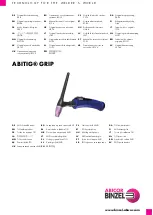
ABITIG GRIP 1502
Brand: Abicor Binzel Pages: 168

Ra Clicky
Brand: Ra Lights Pages: 3

Sonolux LTPESPR
Brand: XanLite Pages: 4

HALO ALS4A40GY
Brand: Cooper Lighting Solutions Pages: 6

409043
Brand: Berner Pages: 40

C-BAR
Brand: Qtx Pages: 7

twenty3 2330 G3 ZH
Brand: Trilux Pages: 32

30690
Brand: SHOWTEC Pages: 16

V3 365nm
Brand: uvBeast Pages: 21

K40365
Brand: Husky Pages: 5

FL 4000
Brand: 4K5 Pages: 40

Ultinon Essential LED-HL Series
Brand: Philips Pages: 24

Ultinon Essential LED-HL
Brand: Philips Pages: 32

Infinity iW-1915 RGBW Wash
Brand: Show Tec Pages: 35

176
Brand: Tektronix Pages: 79

SlimPAR QUAD 3 IRC
Brand: Chauvet Pages: 19

Intimidator Wash Zoom 250 IRC
Brand: Chauvet Pages: 29














