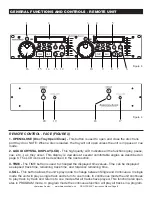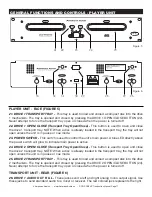©
American Audio
®
- www.AmericanAudio.us - DCD-PRO240™ Instruction Manual Page 15
8. CHANGING THE TIME DISPLAY (39, 40, & 41)/TIME BAR (33):
The time may be displayed in three different modes; Elapsed, Remain, and Total Remain. During normal play-
back, pressing the TIME BUTTON (3), will change the time display information (39, 40, & 41) in the LCD (2). The
following is a break down of the time settings and their definitions:
1) ELAPSED (34) - This details the time in the LCD (2) as the current tracks’ elapsed running time. The
elapsed function only details a tracks elapsed time and not the entire disc.
2) REMAIN (35) - This details the time in the LCD (2) as the current tracks’ remaining running time.
By pressing the button again, it will read the total disc remaining time.
TIME BAR INDICATOR - The time bar in the LCD (2) visually details the time defined in the TIME METER (39,
40, & 41). This bar is also dependent on the selected time function REMAIN (35) or ELAPSE (34).
This bar will
begin to flash when 15 seconds of a track remain and will begin to rapidly flash when three seconds
of a track remain. The flashing bar is a great visual reminder a track is about to end. The flashing bar
will function regardless of which time mode the unit is in.
BASIC OPERATIONS (CONT)
Activating the Pitch Slider (11):
To activate the
PITCH SLIDER (11), turn the pitch function on. Press the
PITCH BUTTON (6) to turn on the pitch function, when
the pitch function is activated a LED will begin to glow.
If the pitch function is not activated neither the PITCH
SLIDER (11) nor the PITCH BEND BUTTONS (12 & 13)
will not function.
9. PITCH ADJUSTMENTS:
This function will increase or decrease a tracks playback speed or "PITCH," this is not a momentary change
as in "PITCH BENDING" (see page 16). The maximum pitch bend percentage allowed is +/-16%. The PITCH
SLIDER (11) is used to decrease or increase the playback pitch. If the slider is move up (towards the top of the
unit) the pitch will decrease, if the slider is moved down (towards the bottom of the unit) the pitch will increase.
The PITCH SLIDER (11) adjustment can be changed to range from +/-8%, +/- 12, or +/-16%. The pitch adjust-
ments will affect playback.
Using the Pitch Slider (11):
To use the PITCH SLIDER
(11) slide the slider up and down. Down will increase the
pitch and up will decrease the pitch.
Figure 10
Figure 9